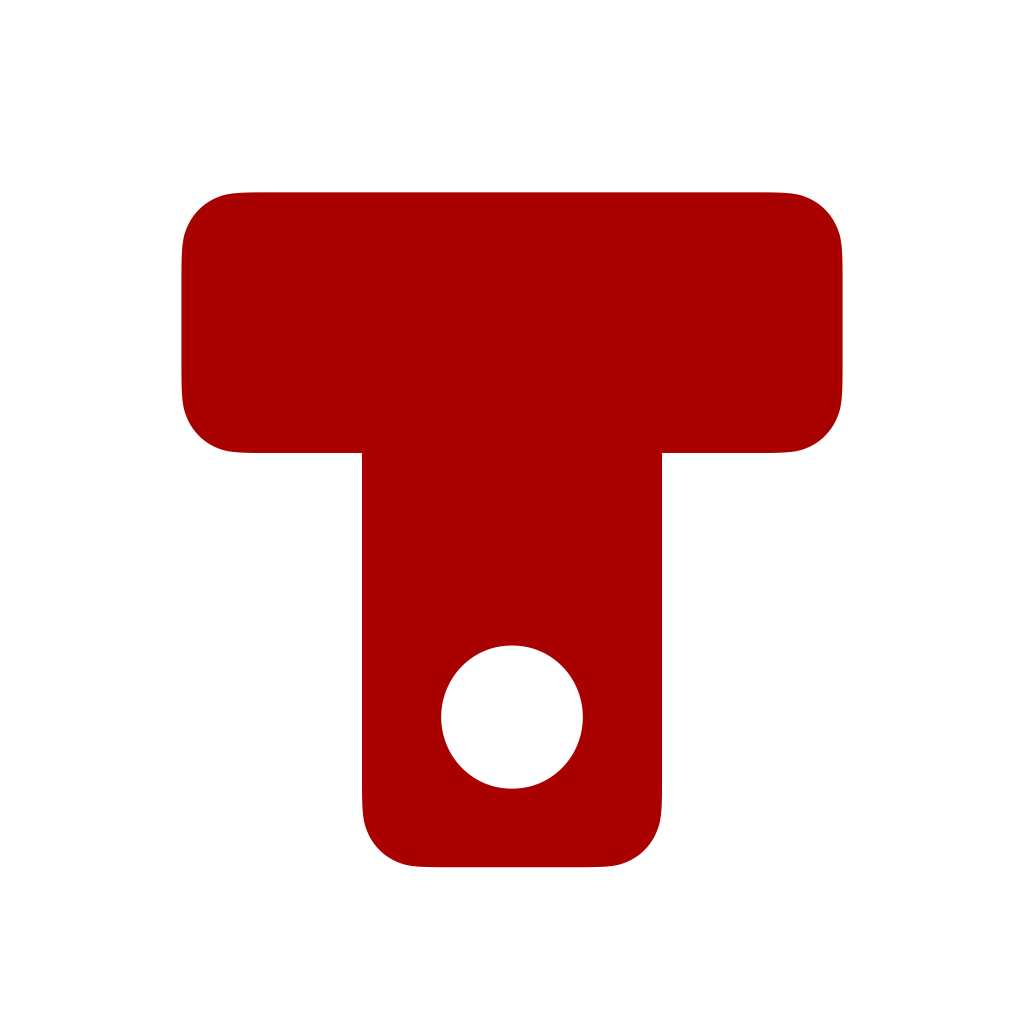First, what are index cards? Well, at the beginning of your creative process and actually very much through all of it, you will find yourself writing down ideas, concept, attributes to characters, and much more. In the early days of screenwriting and in fact, very much now, those ideas were written down on colored stickers or labels and attached to a wall or on put a table-top to help the writer “manipulate” the story, to brainstorm on the connections. Obviously, with the story becoming more and more complex, the number of paper increases, and it might become difficult to keep track of all the relationships between the items. The bullet points summarize pretty much what index cards stand for in a screenplay: Writing on paper, it certainly gives the feeling of creating something. Being able to adjust you story, manipulate it, it is where every writer started, and it does not have to disappear. But we live in an era in which tactile is not anymore an exclusive of pen & paper. We have phones with touch screens, tablets and computers are much more gesture oriented and is changing every year (if not every six months). You can also find this episode and more on Spotify Remember that you can always reach us via e-mail or on social networks: 𝕏, Instagram.Index Cards and more
Ideas become colors, become narrative paragraphs and maybe, eventually become a story...
Is it useful?
Absolutely! Every script raises from pieces of little concepts stack together in a harmonious way. This is the reason today, many software applications tried to integrate the concept of index cards into the editor, to provide, in a way and organized format for disorganized idea... 🙂 In few words
Going the extra mile...
So we decided to make the most of our today's technology implementing Index Cards in TwelvePoint in a new fashion, and we called it: “Relationships”.
A Relationship in TwelvePoint is group of tags that you can attach to: Acts, Scenes, Characters, Locations & timelines. A tag can be a character's feature such as : “is Always happy” or can assign a cost for a location or a prop, e.g., the rent for this location is $100/a day. All the connections you create, are available in all the panels, and you can recall them at any moment. So if you are there, screening your outline, you will notice that also the relationships' information are available to you. When you write a character dialogue, you see there is a relationship telling you that a certain point in time you decided that this character “is always happy”, so you will write the paragraph accordingly. Learn more about TwelvePoint features
Start Writing
(Intel, Silicon)
-50% (~€25)
(iPhone, iPad, Vision Pro)
Our community
We constantly update TwelvePoint to provide you with state-of-the-art screenwriting software. The feedback from our community is considered when developing new functionalities or removing those that are not needed anymore.