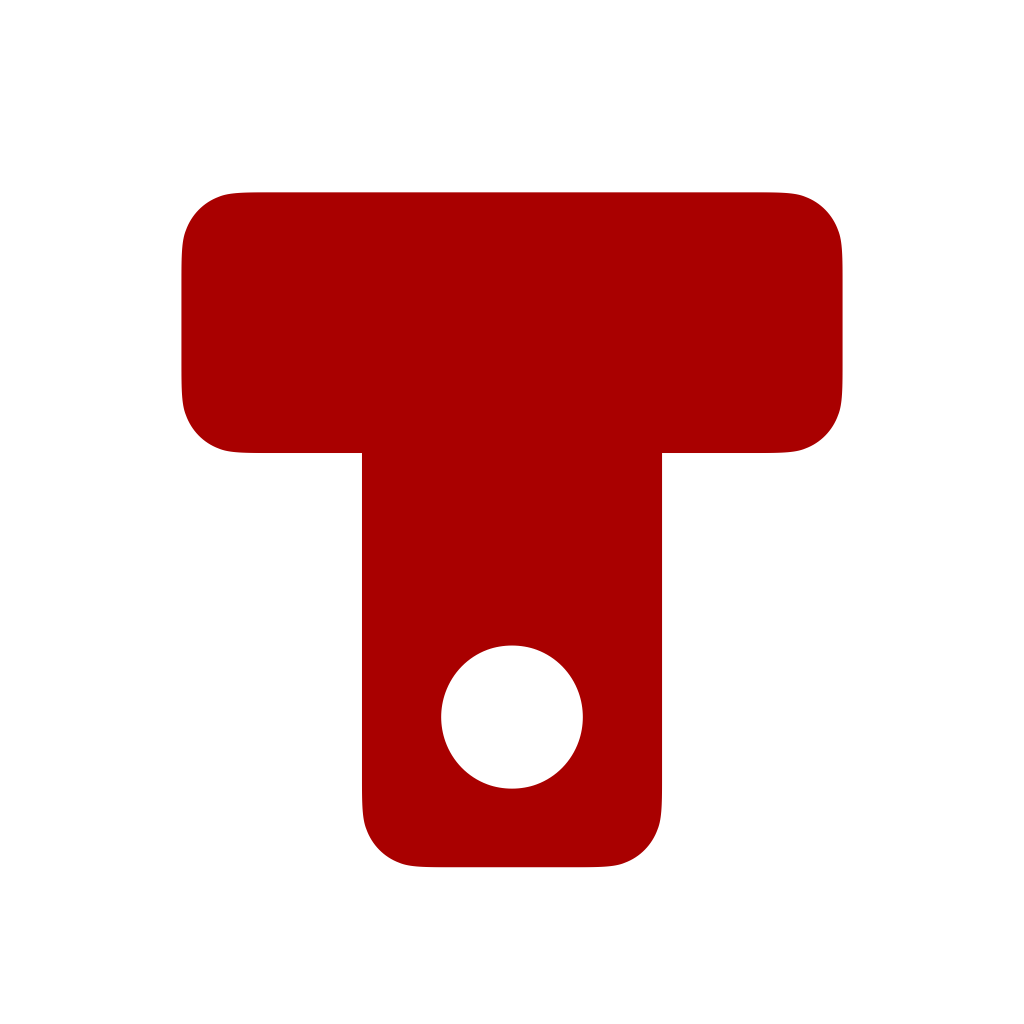 TWELVEPOINT
MENU
TWELVEPOINT
MENU
Write Your Next Masterpiece with TwelvePoint
The intuitive scriptwriting editor that puts your story first, helping you move from concept to polished script with ease. A focused environment for crafting compelling narratives anywhere you are.
Focus on What Matters
Your Story, Not the Formatting
TwelvePoint's clean and intuitive interface is designed to minimize distractions. By automating the complexities of formatting, it allows you to concentrate on developing compelling characters, crafting engaging dialogue, and building immersive worlds. Reclaim your focus and let your creativity flow.
AUTOMATIC FORMATTING
Industry Standards, Effortlessly Applied
Say goodbye to manual formatting headaches. TwelvePoint intelligently applies industry-standard formatting as you write, whether you're working on a screenplay, teleplay, or stage play. This ensures your script is always submission-ready, allowing you to focus on the creative aspects of your work.
COLLABORATION
Share Your Vision, Securely
Collaborate with co-writers and get feedback on your work with TwelvePoint's secure project sharing features. Control access and track changes to ensure a smooth and efficient collaborative process, whether you're working with a writing partner or a development team.
ORGANIZATION TOOLS
Keep Your Story on Track
Manage the intricate details of your story with TwelvePoint's built-in organization tools. Track characters, locations, scenes, and plot points, ensuring consistency and clarity throughout your script. Stay in control of your narrative, no matter how complex it becomes.
A writing space made for you
Screenwriting for everyone.
Unlock your storytelling potential with TwelvePoint, our powerful and intuitive app designed for screenplay, teleplay, stage play, book, and comic scriptwriters.
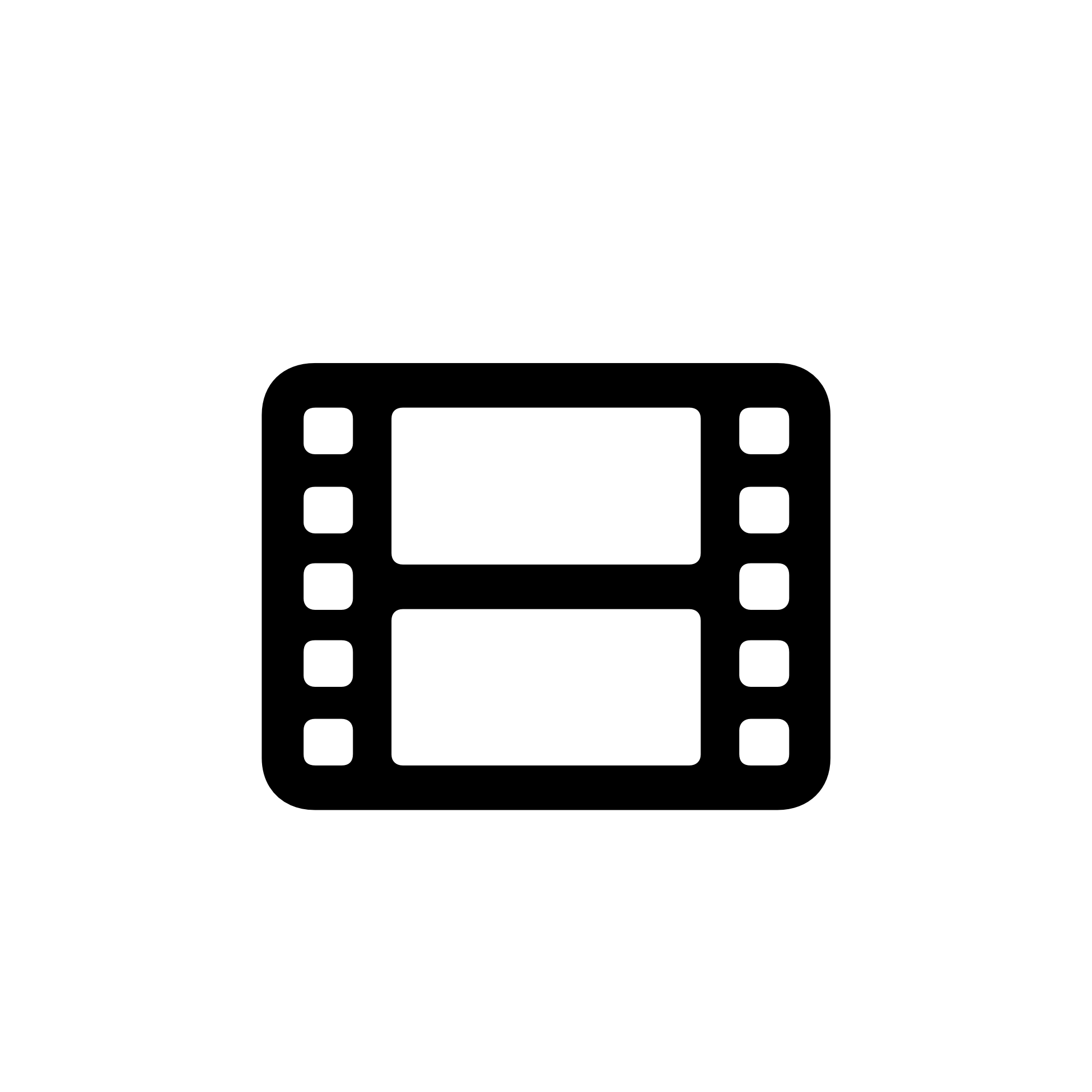
FROM IDEA TO THE BIG SCREEN
Movie scripts
TwelvePoint's industry-standard formatting will make your cinematic narratives shine. Focus on character development and unexpected plot twists to ensure your script meets professional submission standards. Take advantage of advanced features like scene numbering and revision tracking, which are crucial for smooth film production.
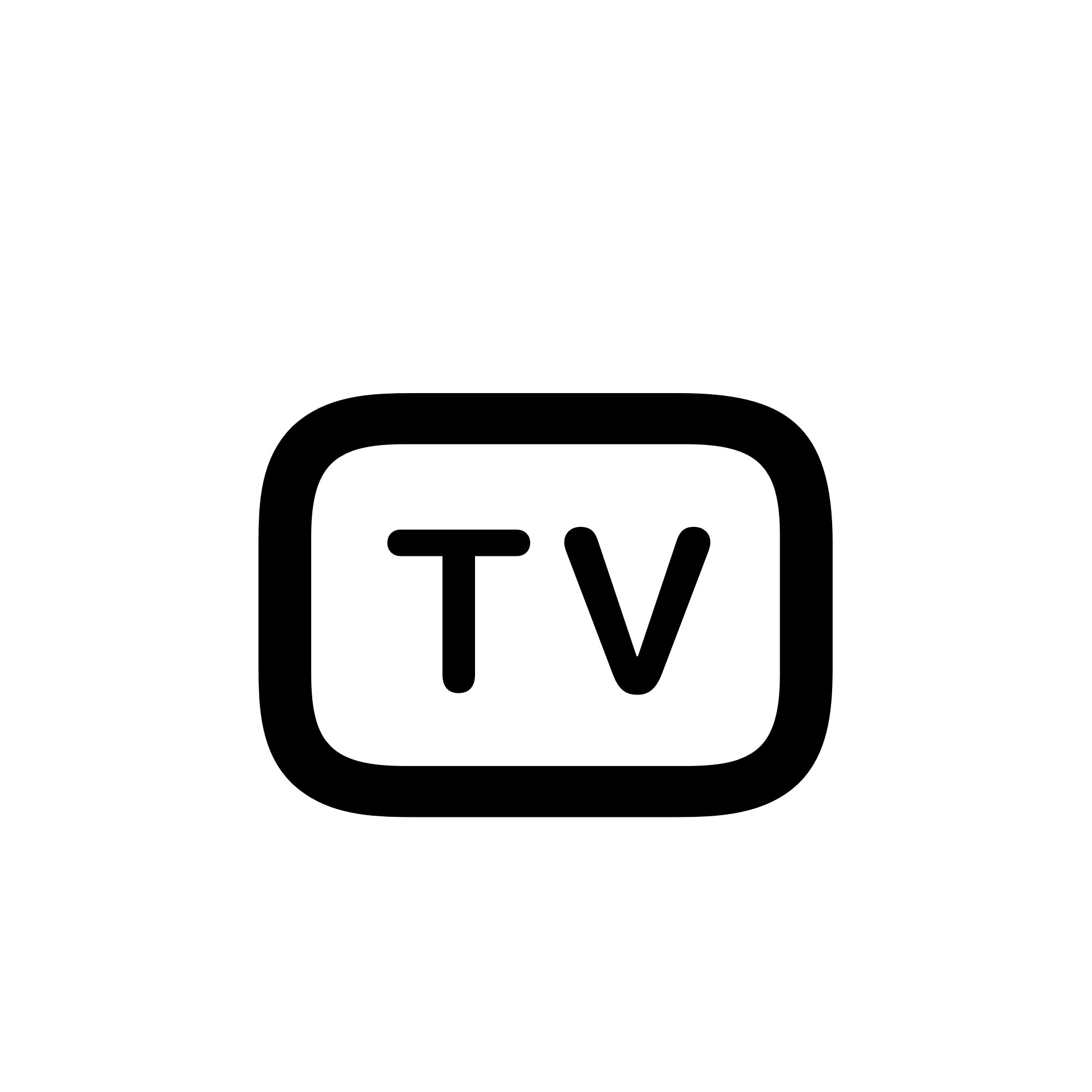
ENGAGING STORIES FOR EVERY SCREEN
Teleplays
Write captivating episodes for television with TwelvePoint's dedicated teleplay formatting. Whether it's a sitcom or a drama, our software adapts to the specific needs of TV writing, ensuring your dialogue and scene descriptions are perfectly presented for producers and directors.
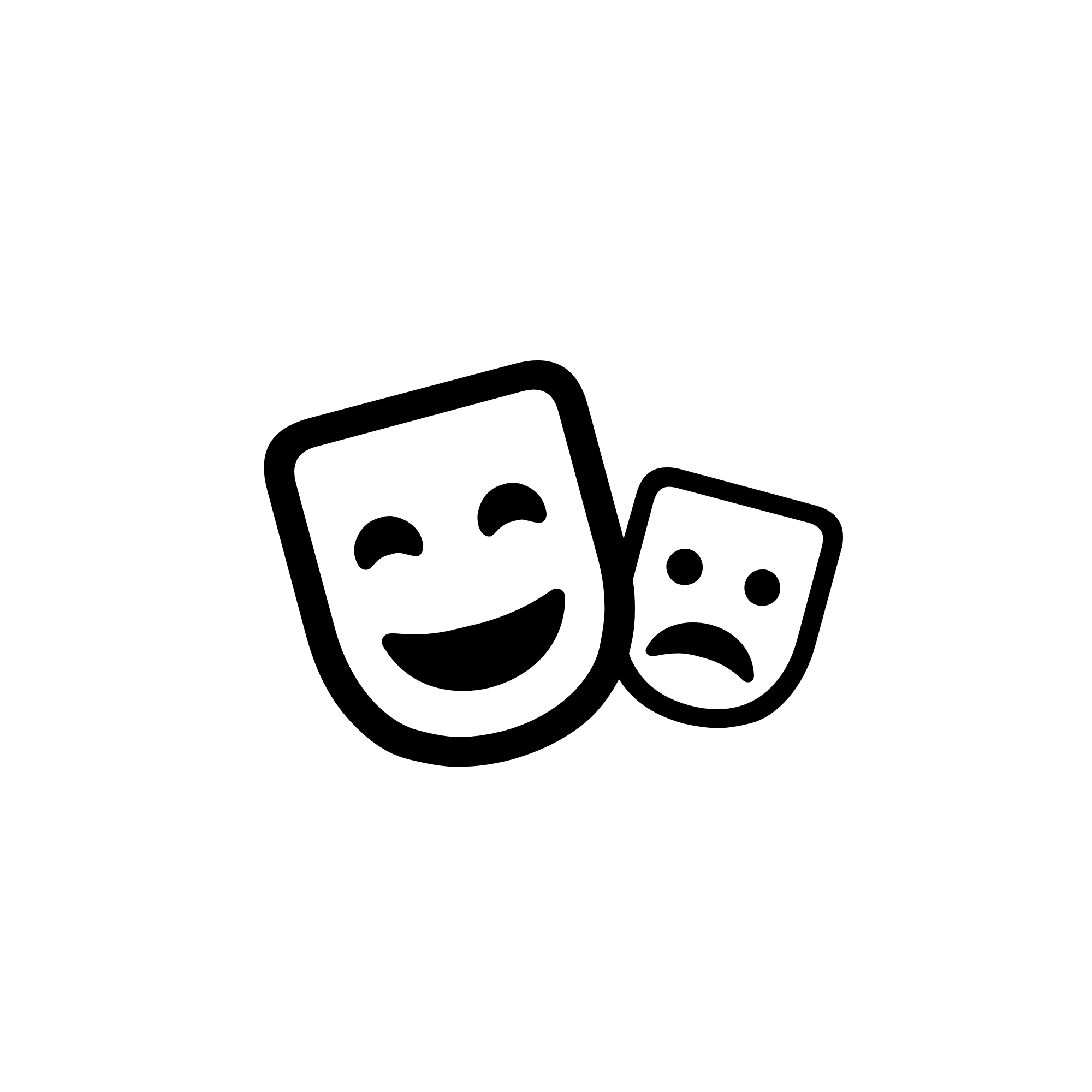
BRINGING YOUR VISION TO THE THEATRE
Theatre plays
Format your theatrical scripts with precision, capturing the rhythm and flow of live performance. TwelvePoint understands the nuances of stage directions and character entrances, helping you create scripts that resonate with actors and audiences alike. Discover tools for managing acts and scenes for a seamless reading experience.
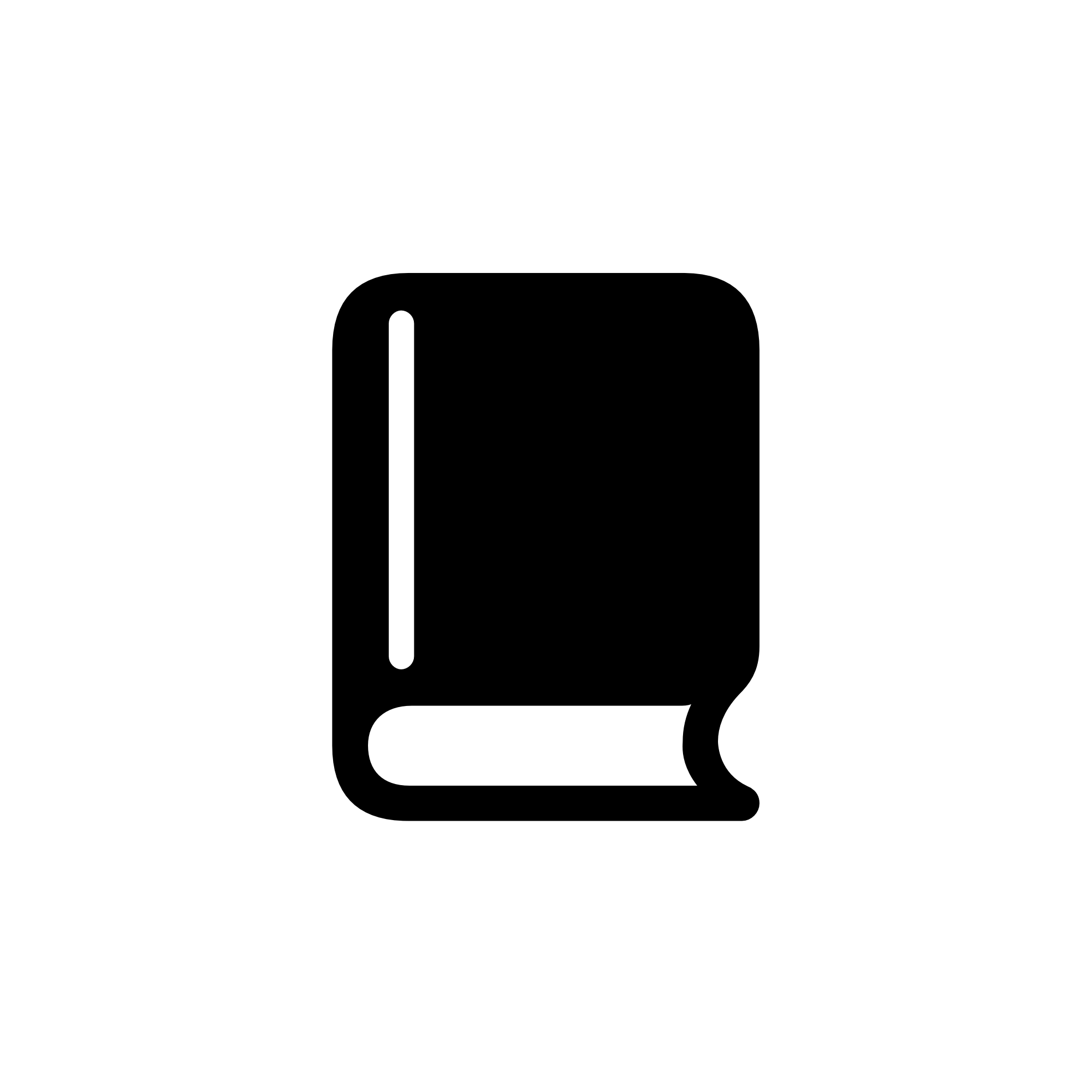
STRUCTURE YOUR NARRATIVE WITH CONFIDENCE
Novels
TwelvePoint isn't just for screenwriting. It's got tools to help you organize your novels too. You can structure your chapters, manage your plotlines, and develop your characters all in one place. Plus, it has features that help you stay consistent and track your progress as your manuscript grows.
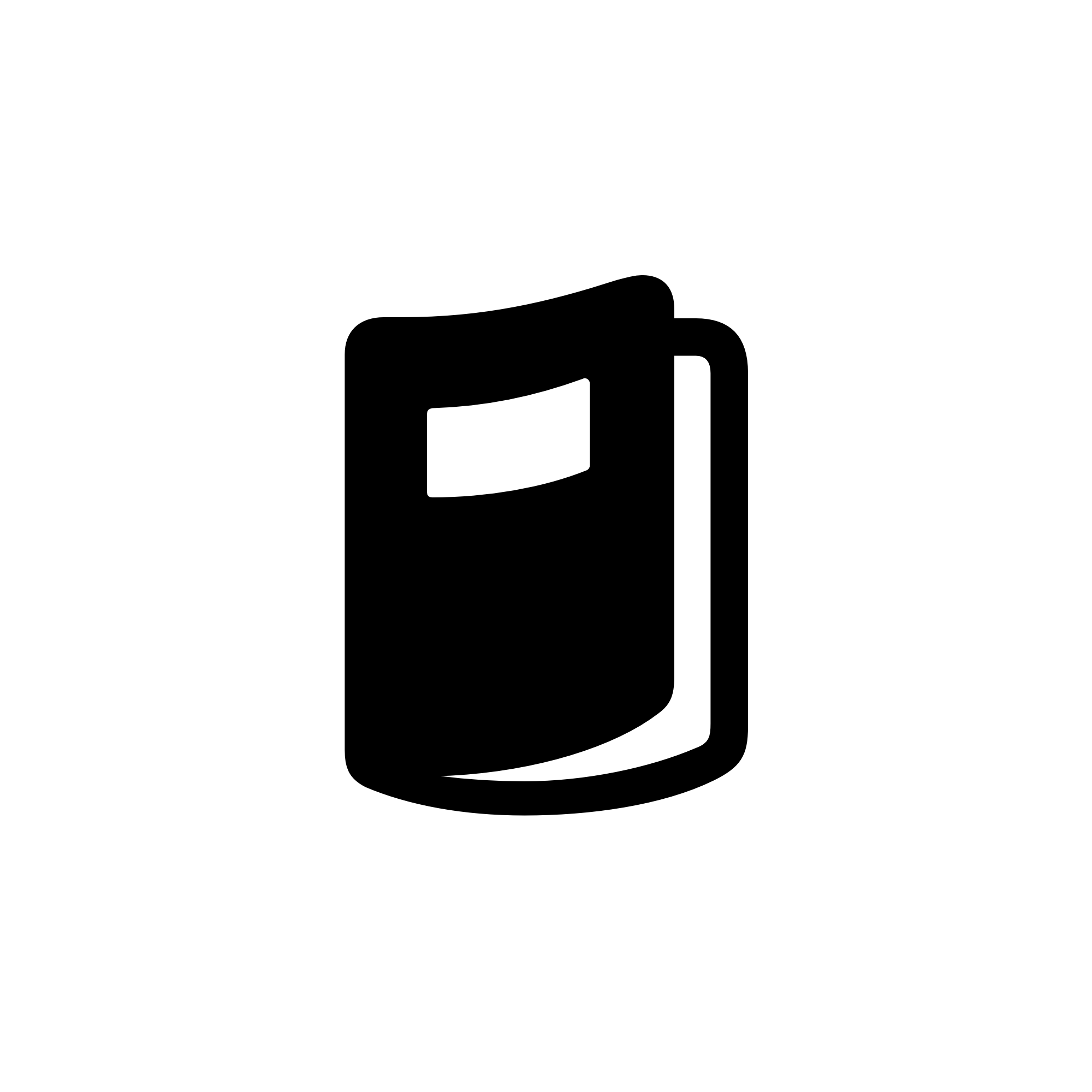
PERFECT FOR ANY NON-FICTION GENRE
Books
TwelvePoint is a powerful tool for crafting non-fiction books such as guides, manuals, essays, and more. Whether you're writing a technical manual, an educational resource, or an in-depth analysis, TwelvePoint provides a structured environment that keeps your work organized and efficient.
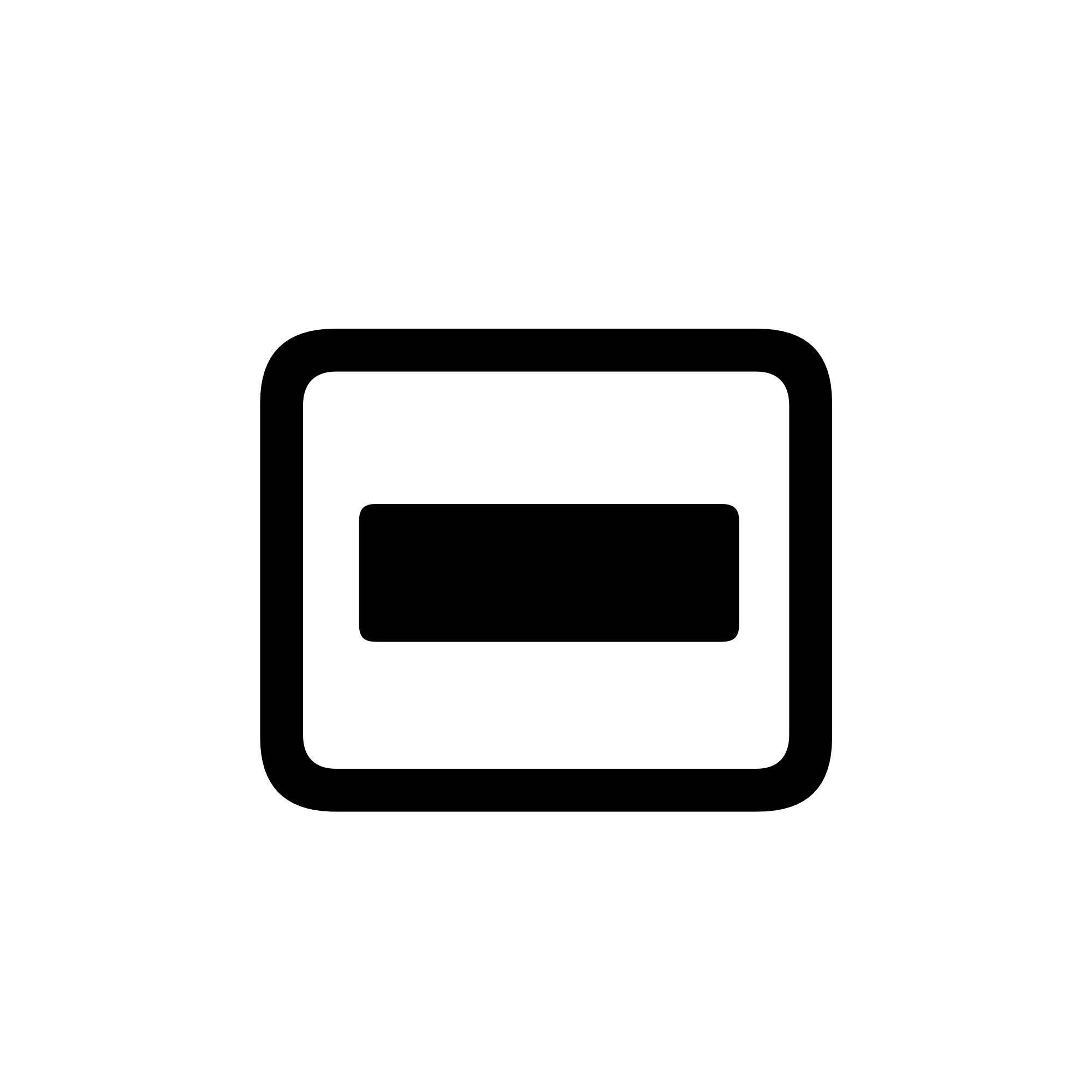
VISUALIZE YOUR STORY IN PANELS
Comic scripts
Bring your comic book ideas to life with TwelvePoint's comic script formatting. Clearly define panels, dialogue, and actions, making it easy for artists and editors to visualize your story. Streamline your workflow from initial concept to the final page.
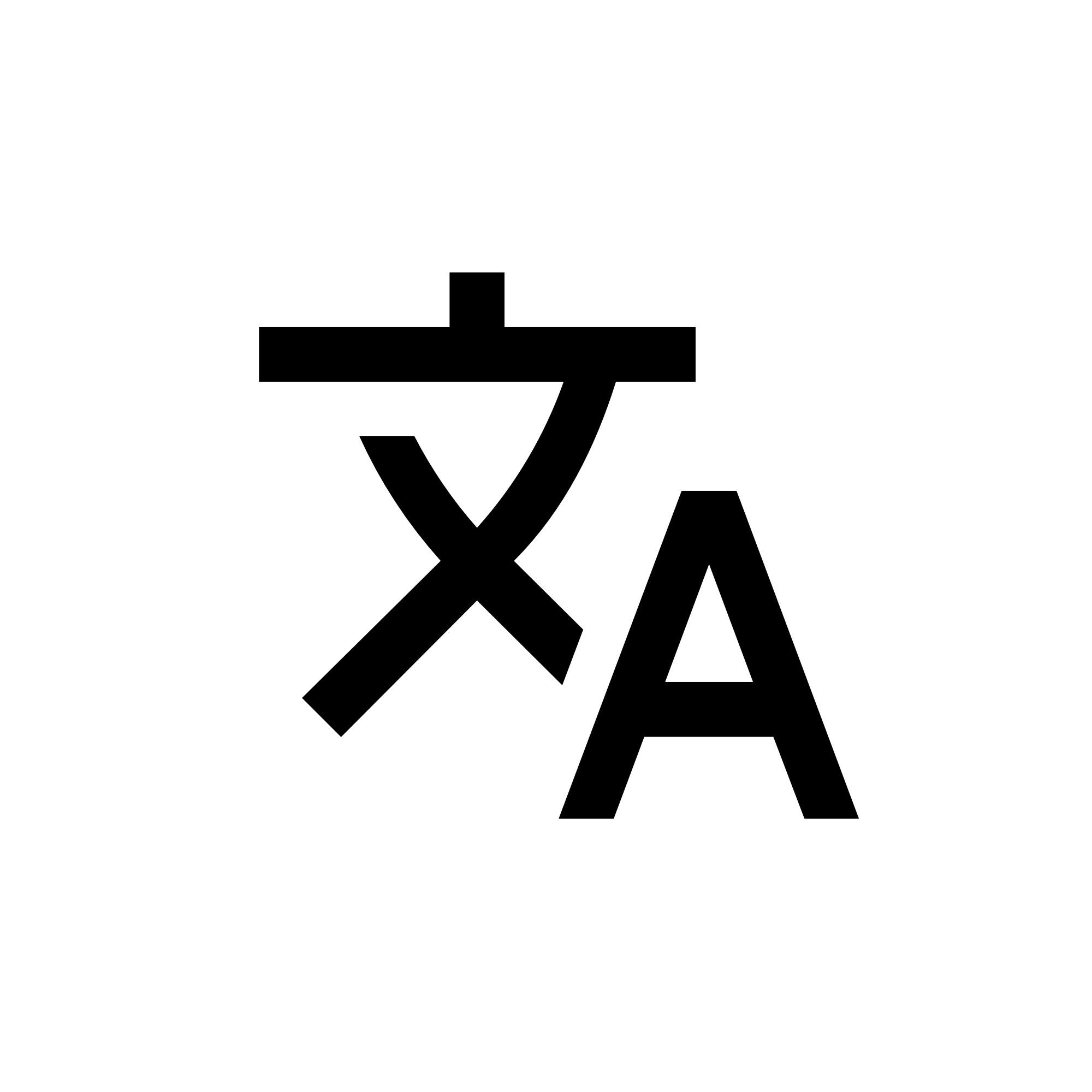
Write in Your Language of Choice
Break down language barriers and write in your native tongue. TwelvePoint supports various languages, including those with Right-to-Left layouts. The user interface adapts seamlessly, providing a comfortable and familiar writing environment regardless of your chosen language.
Designed for Your Apple Devices
A writing studio that accompanies you anywhere.
Experience the flexibility of writing on your Mac, iPhone, and iPad with TwelvePoint. Start outlining a scene on your commute, develop dialogue on your tablet, and finalize your script at your desktop. Our seamless synchronization ensures your ideas are always at your fingertips, ready to be refined.
TwelvePoint
TwelvePoint & Mac
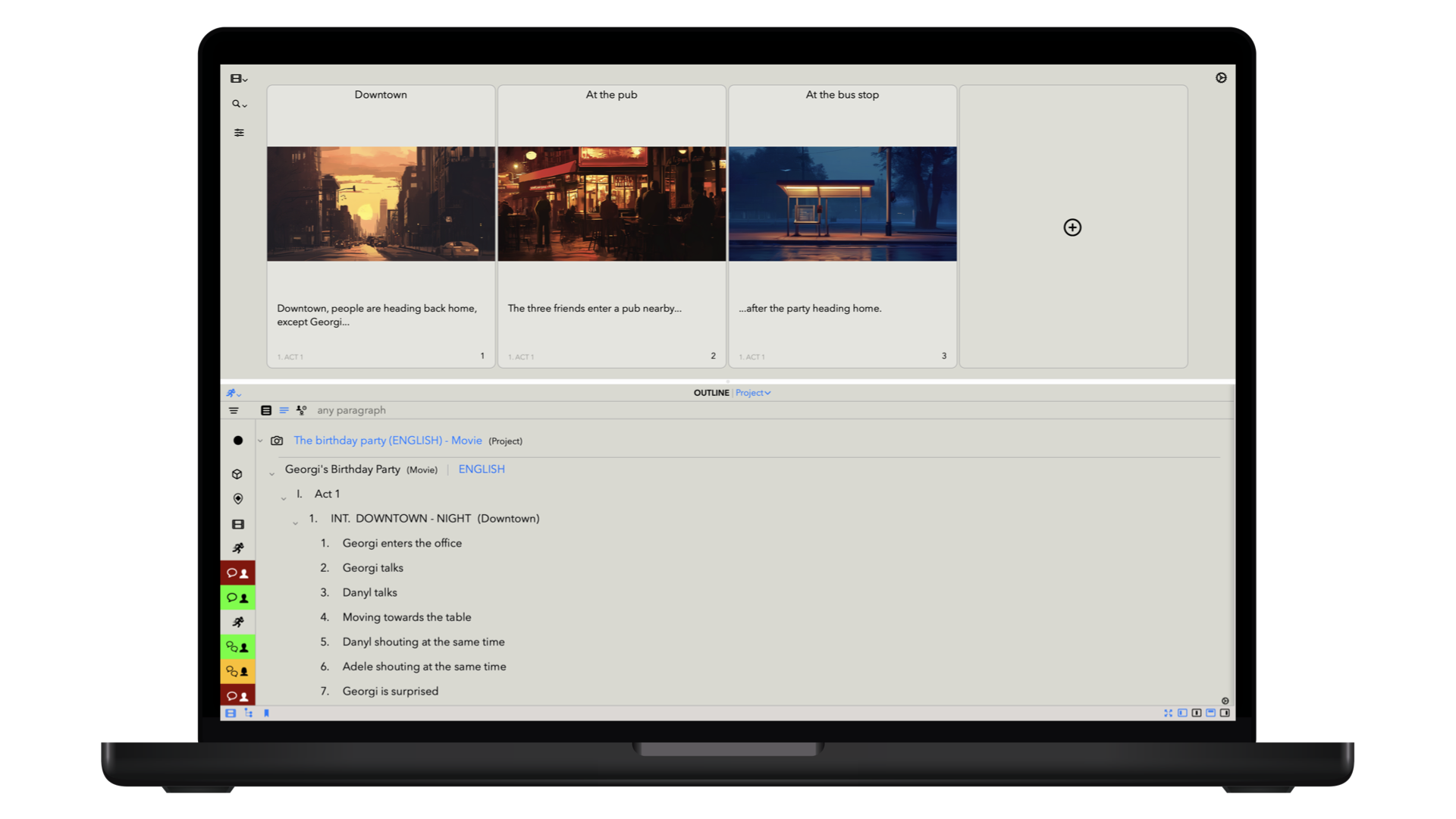
Publishing with style.
20+ workspaces dedicated to design stories or analyze characters development, powerful reports, worldbuilding documents. TwelvePoint transforms your writing experience.
TwelvePoint
TwelvePoint & iPhone
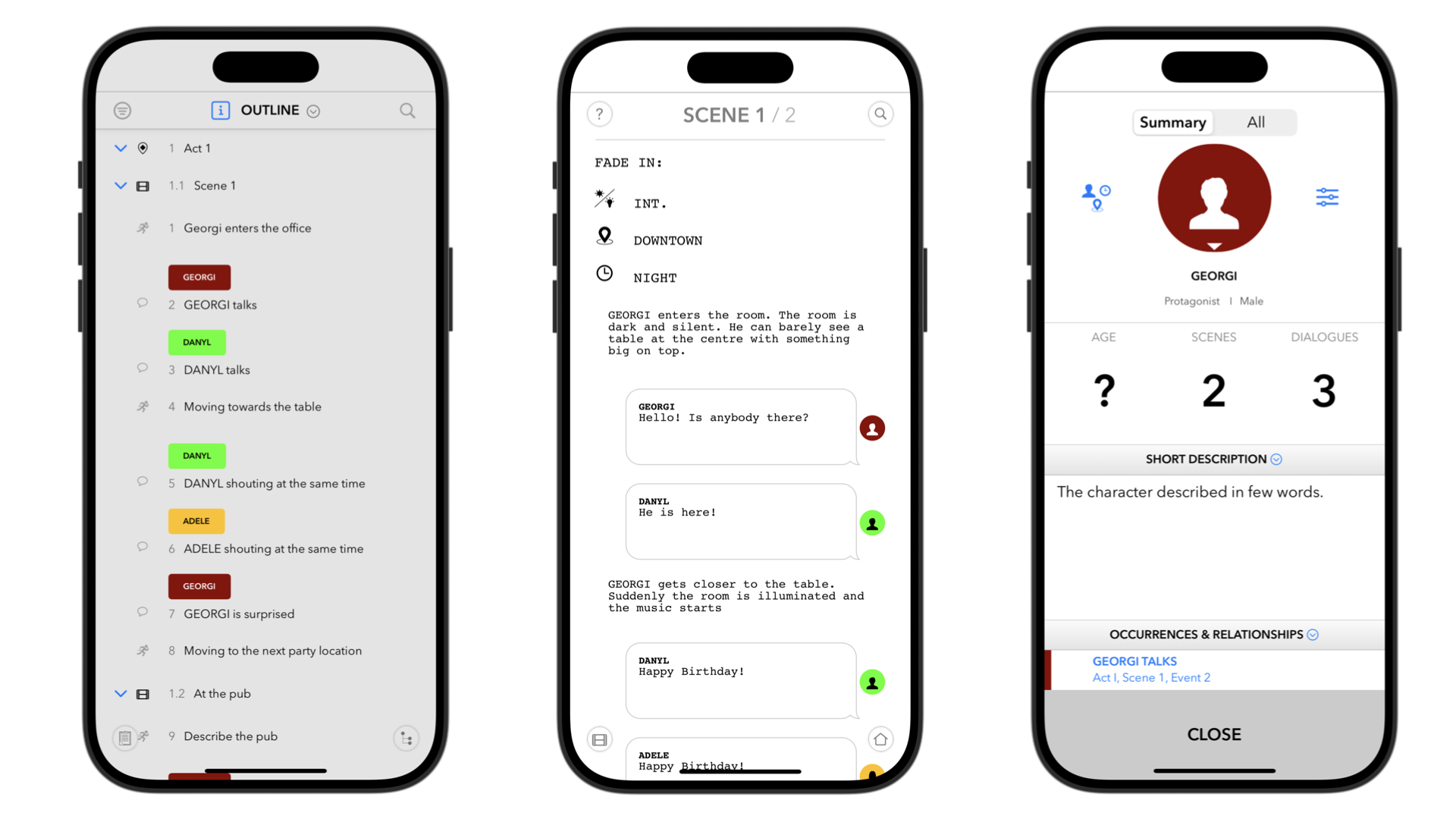
A Writing studio in your pocket.
You can edit, create, and share your stories on your iPhone, regardless of your location.
TwelvePoint
TwelvePoint & iPad
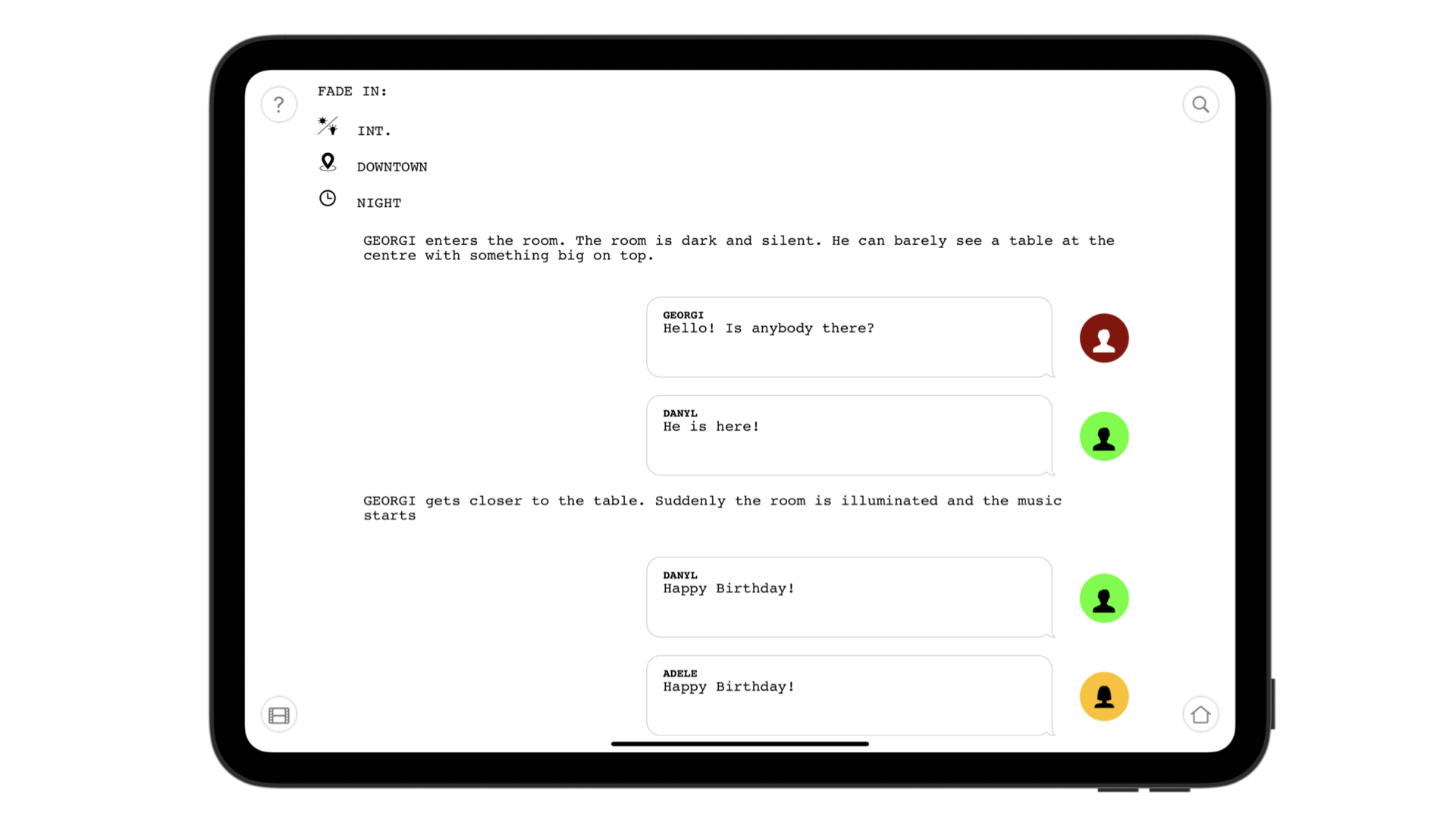
With keyboard support, the perfect writing companion.
Easy editing and a bird's-eye view of your project. Use it with external keyboard for even quicker editing capabilities.
TwelvePoint
TwelvePoint & Vision Pro
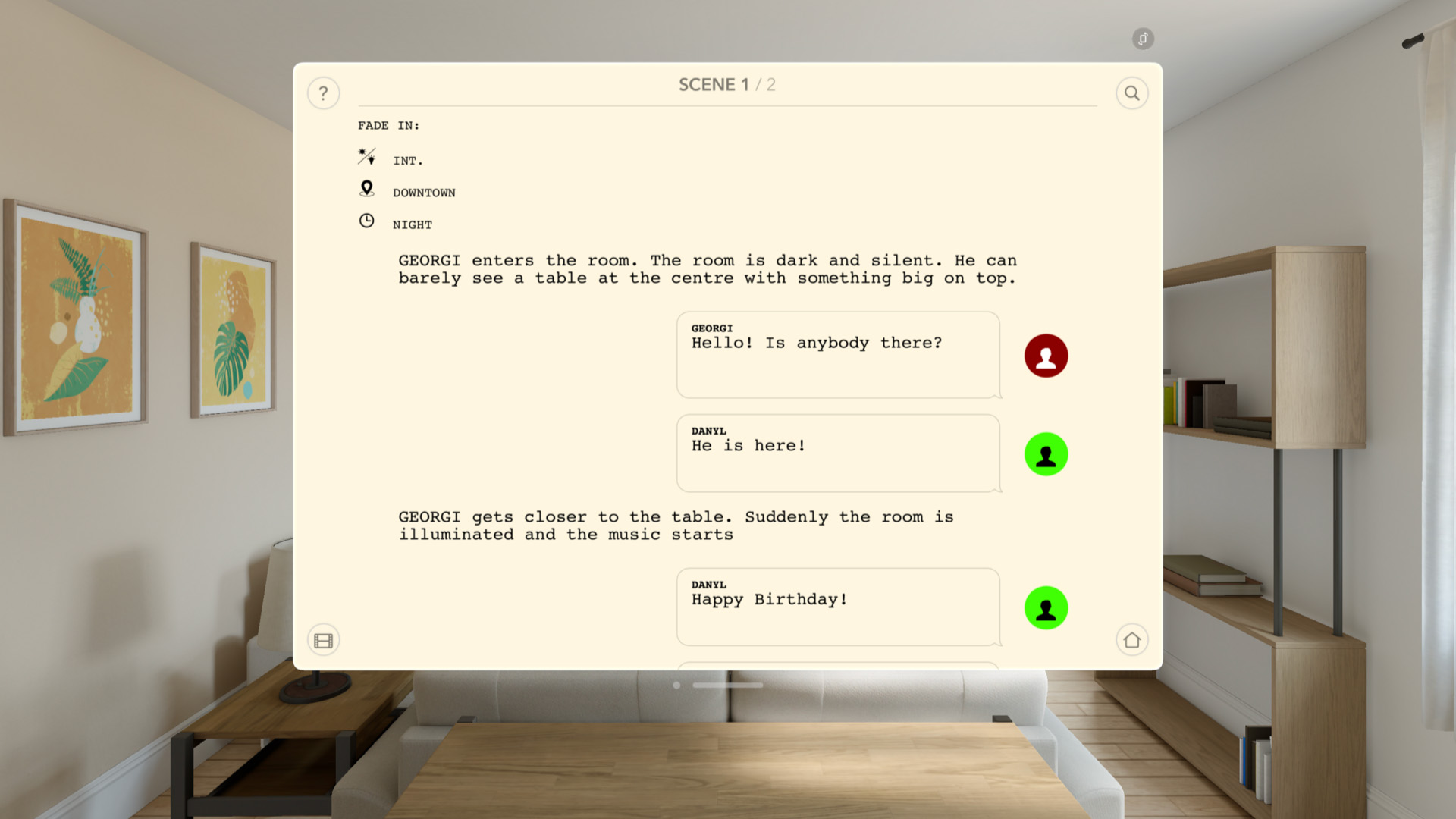
The ultimate writing experience
The next step in storytelling. Wherever you are. Transform any place into your own writing space.
Features
Design the story
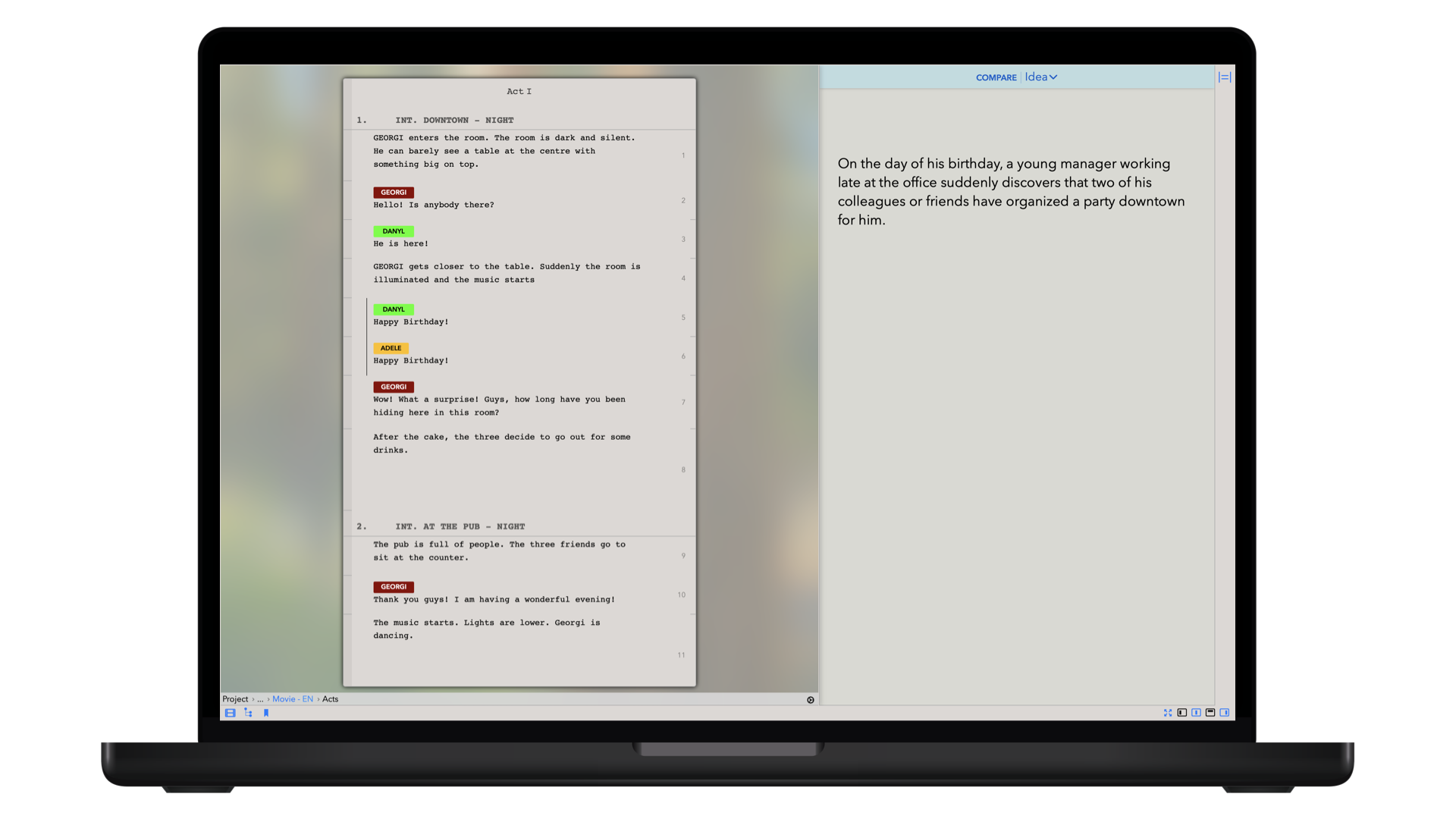
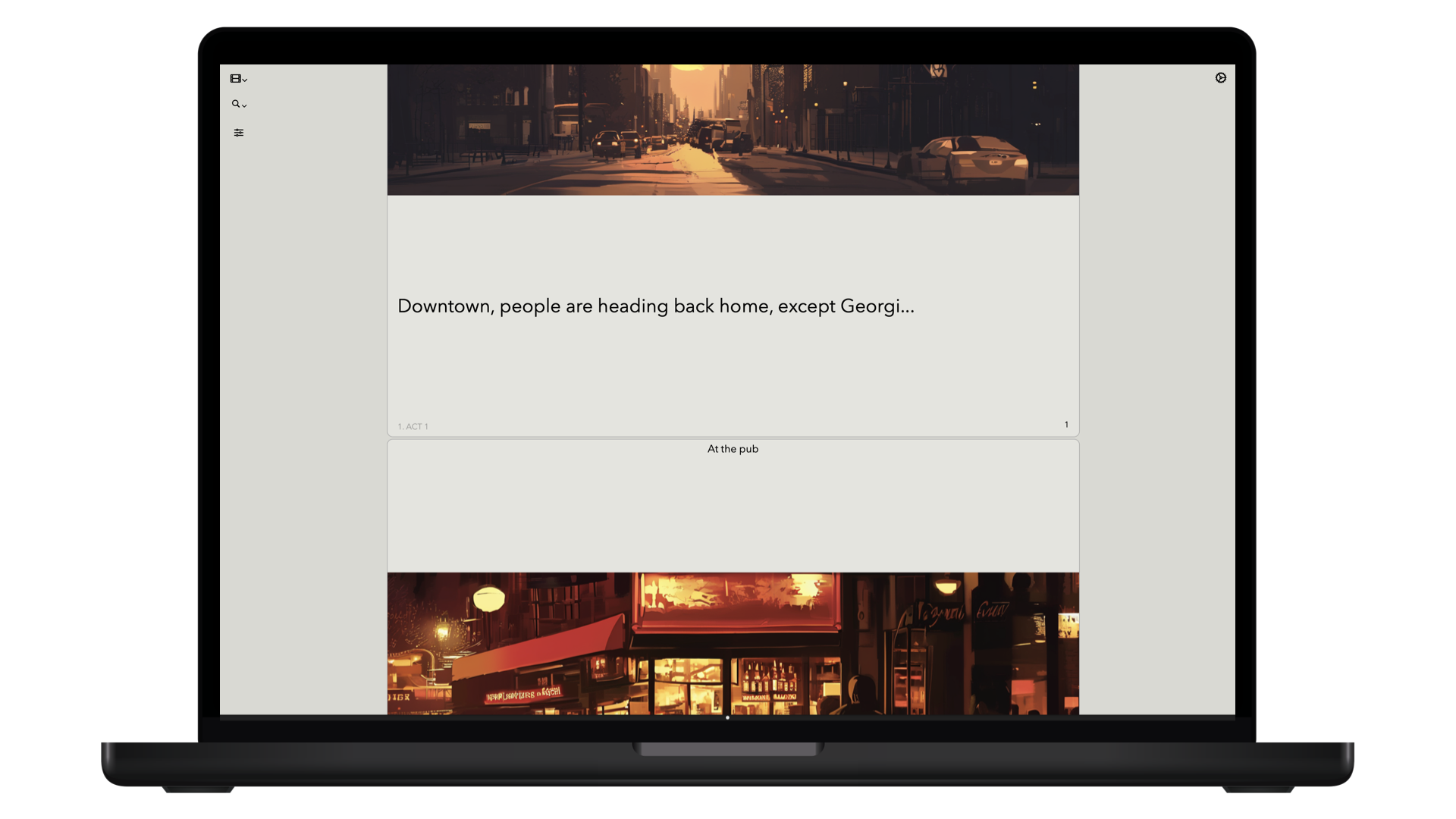
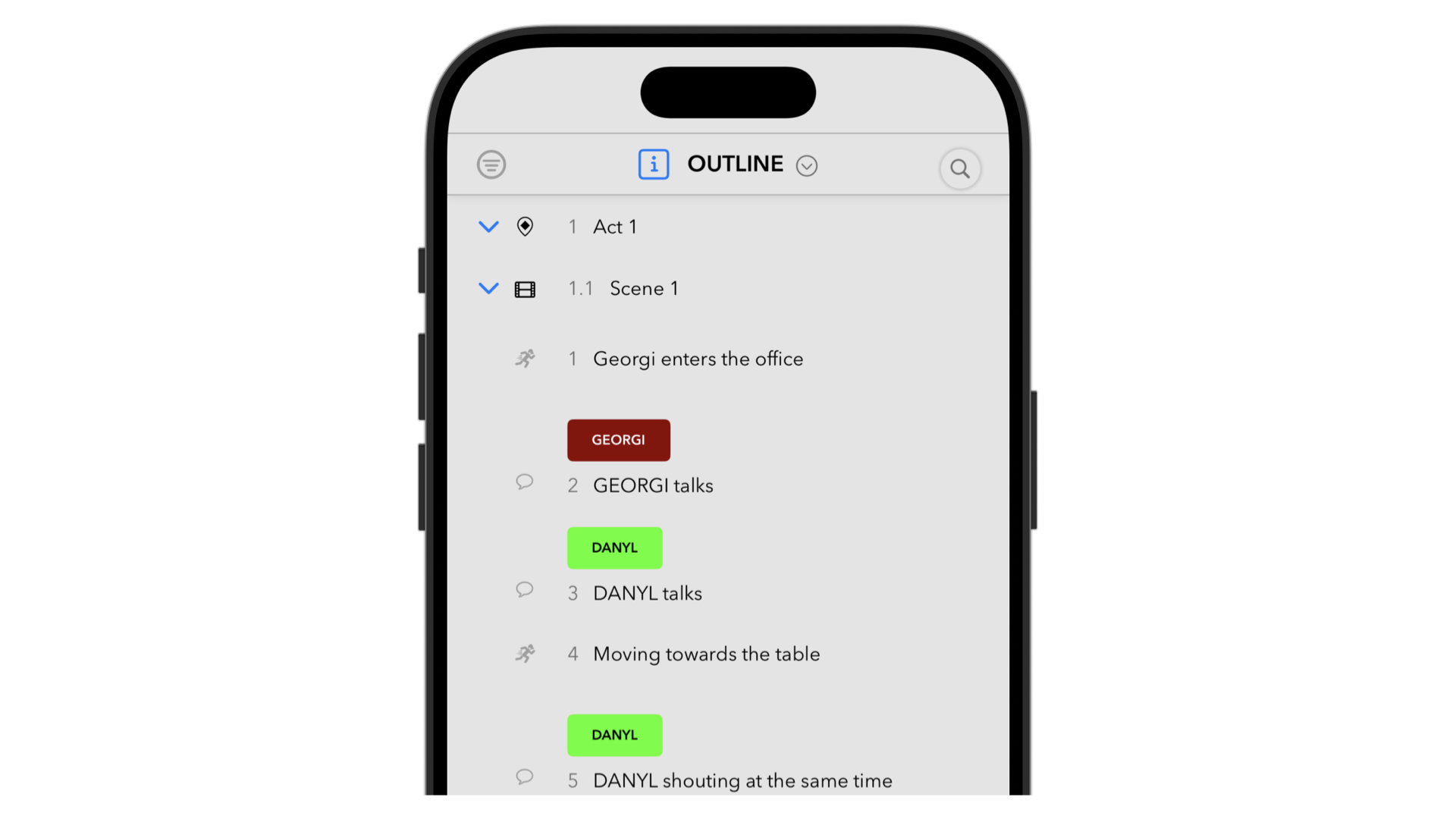
Worldbuilding
TwelvePoint is the perfect choice for crafting scenarios, stage plays, comic scripts, and novels. With features like the "Worldbuilding Bible Template", you can seamlessly associate text with various worldbuilding elements. Easily export your detailed worldbuilding bible as a pdf, html, plain text, rtf, or ePub file for convenient sharing and reference.
Storytelling at 360°
Using the Script Navigator, discover your script from all perspectives using a detailed tree view. See your whole story setup in a complete way, making it easy to organize and move around, just like you handle files and folders in an outline view.
Story segmentation
More powerful than index cards!
With TwelvePoint you can seamlessly assign tags to every element of your scenario, facilitating the addition of crucial details and linking portions of your story to specific plots and subplots. You can navigate your scenario tag by tag, effortlessly filter and edit specific parts of your story, streamlining the editing process for maximum efficiency and precision.
Resources Management
Associate images or drawings to each element of a scenario to provide inspiration, to suggest guidelines or to publish text with images.
Storyboards
TwelvePoint's Storyboards empower you to meticulously craft your manuscript, guiding you through each step of the process. With each block, you can detail the story's progression, complemented by images, tags, and descriptive elements, ensuring a comprehensive narrative development.
Character arc
Explore TwelvePoint's Character Arcs feature, designed to streamline the development of your characters. Easily associate attributes with each persona, crafting detailed descriptions for a rich narrative experience. With intuitive organization and accessibility, you can efficiently manage character aliases, use renaming functionalities, and enjoy multi-language support for seamless storytelling across cultures.
Features
Write the scenario


Writing
Create your story with specific designed tools for character and story development.
Publish your story based on the industry standard formats for movies, teleplays, stage plays, books and comics.
Page Layouts
You can build your movie script or you novel like in a chat. When writing a dialogue, just select a character and write the content. No margins, no additional tabs needed.
No more need for sheets of paper! All your drafts can be stored on your device or on the iCloud.
Free text writing
Sometimes, you might need to merge your current TwelvePoint scenario with previously written content, from an external text source.
Using the free-text mode you can either import existing texts (txt, RTF, HTML, docx, fountain) or type directly your scenario like in a word processor.
Features
Review, Convert & Analyze
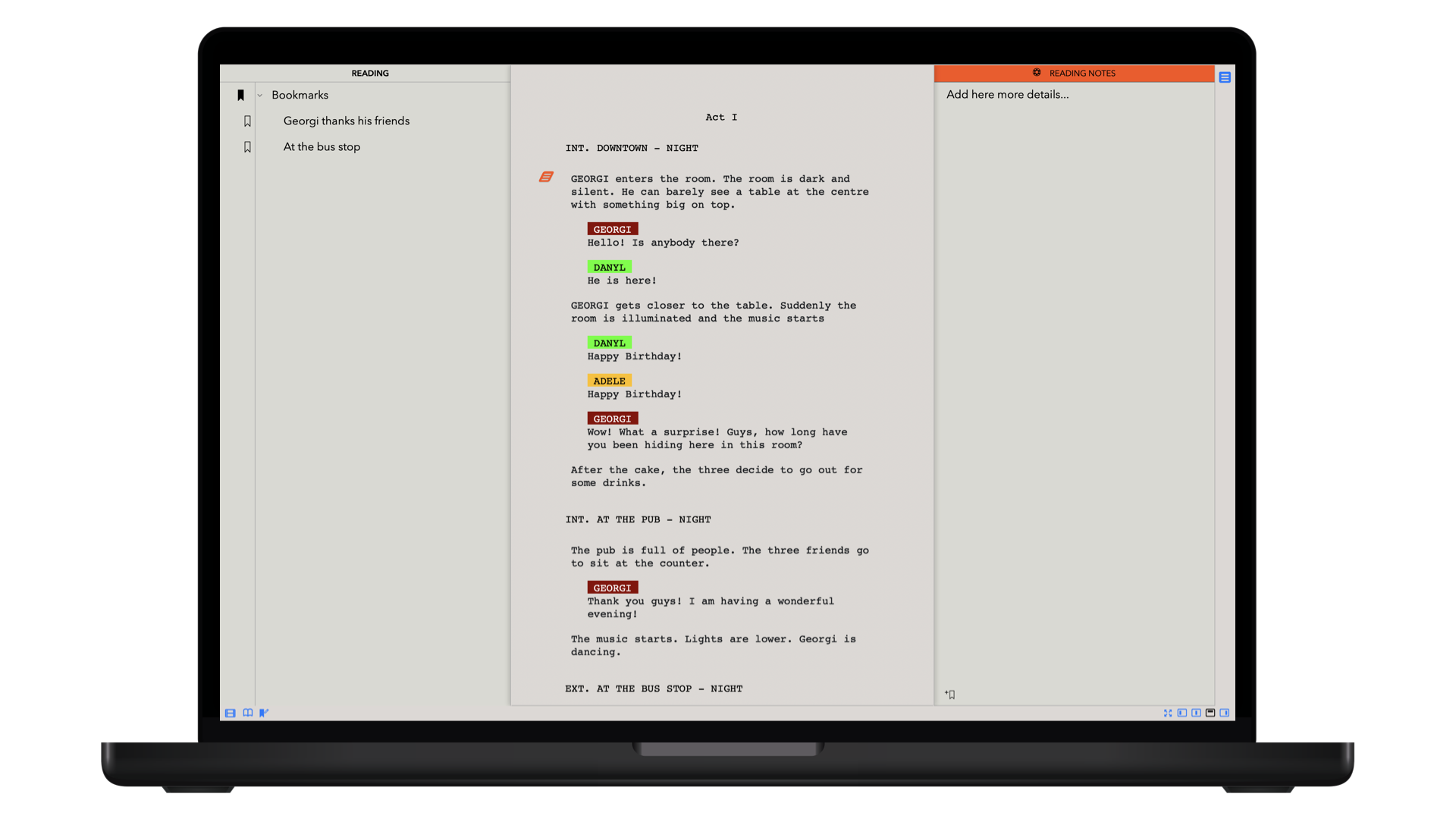
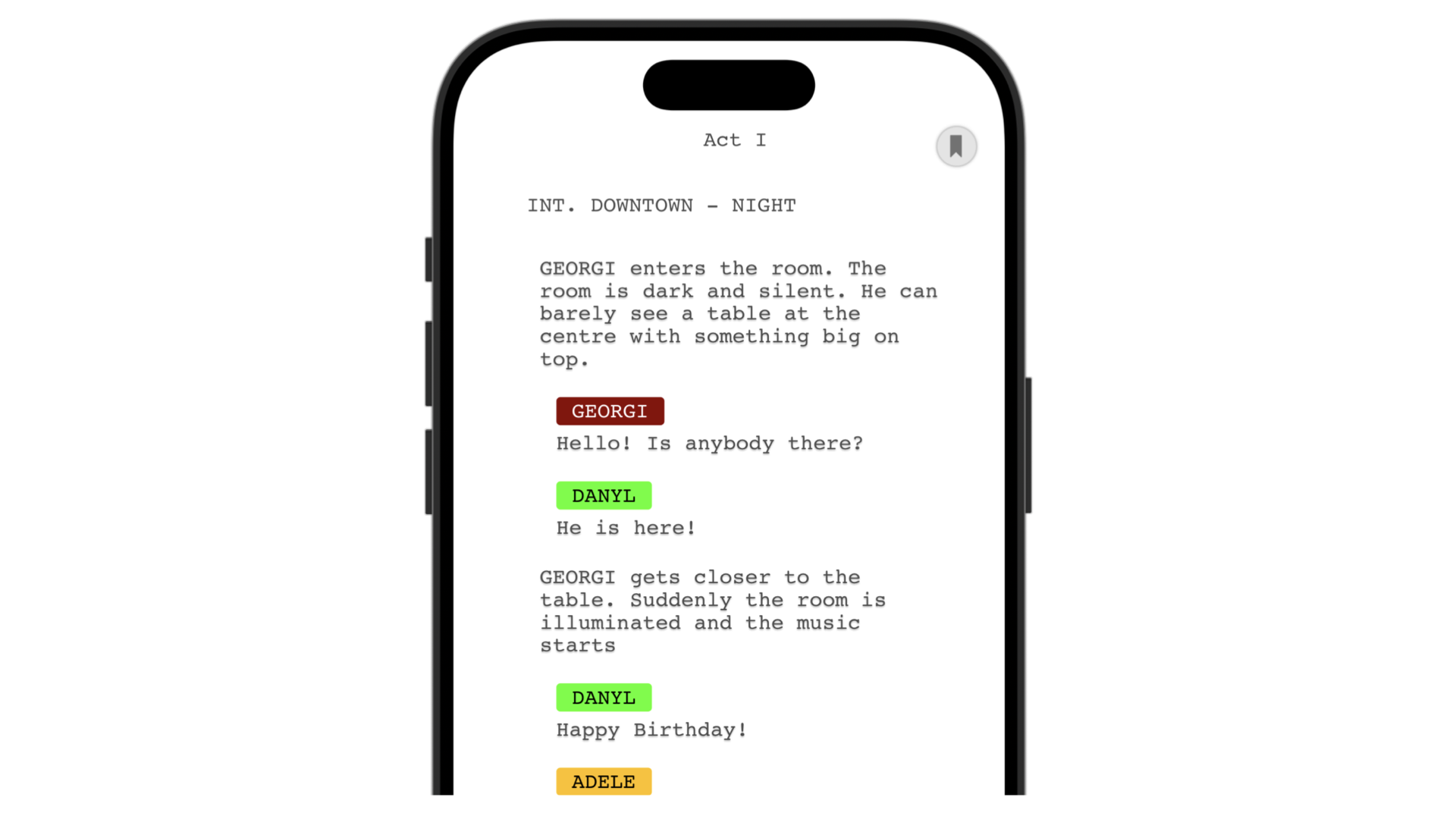
Revision
If you are writing a movie script or a teleplay, after the final draft, you can switch to the production version, activating the revision mode. Each change will be tracked according to the standard Hollywood color code (blue, pink, yellow, yellow, etc.). Revised scenarios can be shared like any other project.
Optimization
In TwelvePoint the content is separated from the formatting.
Change the order of the scenes, remove paragraphs or add new ones, rename personages, assign tag to scene, events, paragraphs... the final layout is always perfect, no matter what, just with one click!
Convert
Any scenario in a TwelvePoint project can be duplicated into another types, without modifying the original content.
E.g., you can convert a screenplay into a stage play in no time.
Additionally, your scenario can be exported and shared using a multitude of formats such as: pdf, rtf, plain text, html, ePub and fdx (Final Draft Project).
If you have existing scenario in other formats (fdx, doc, plain text, rtf), you can easily import them in TwelvePoint and benefit from the additional functionalities (the original files will not be modified).
Reports
Generate and export in text format, statistical reports of your scenario. Reports present a scenario using predefined indicators.
Tagging and Tracking
Use tagging to associate numeric values with the elements of your manuscript and calculate statistics about expenses or durations.
Features
Language Support
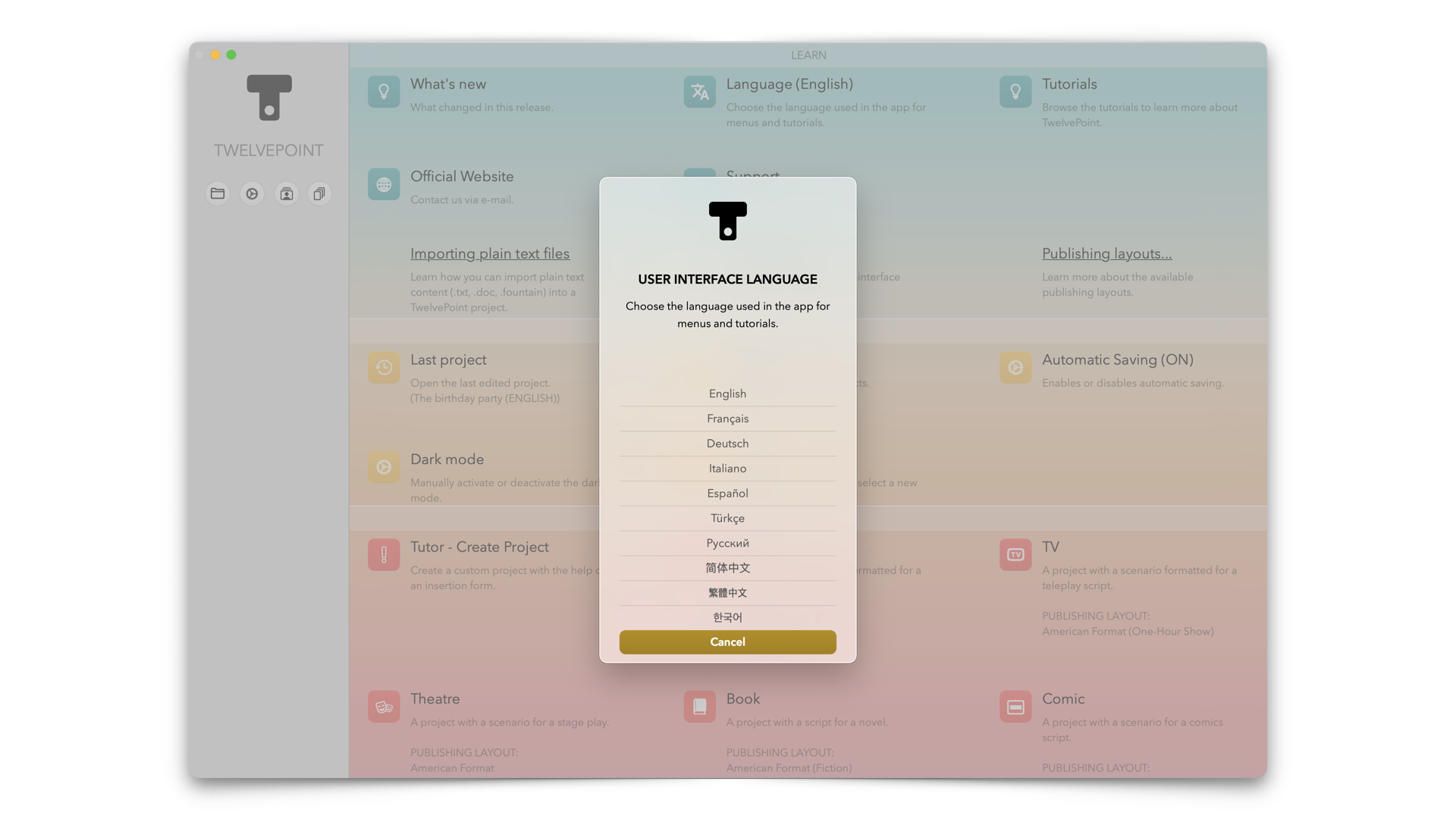
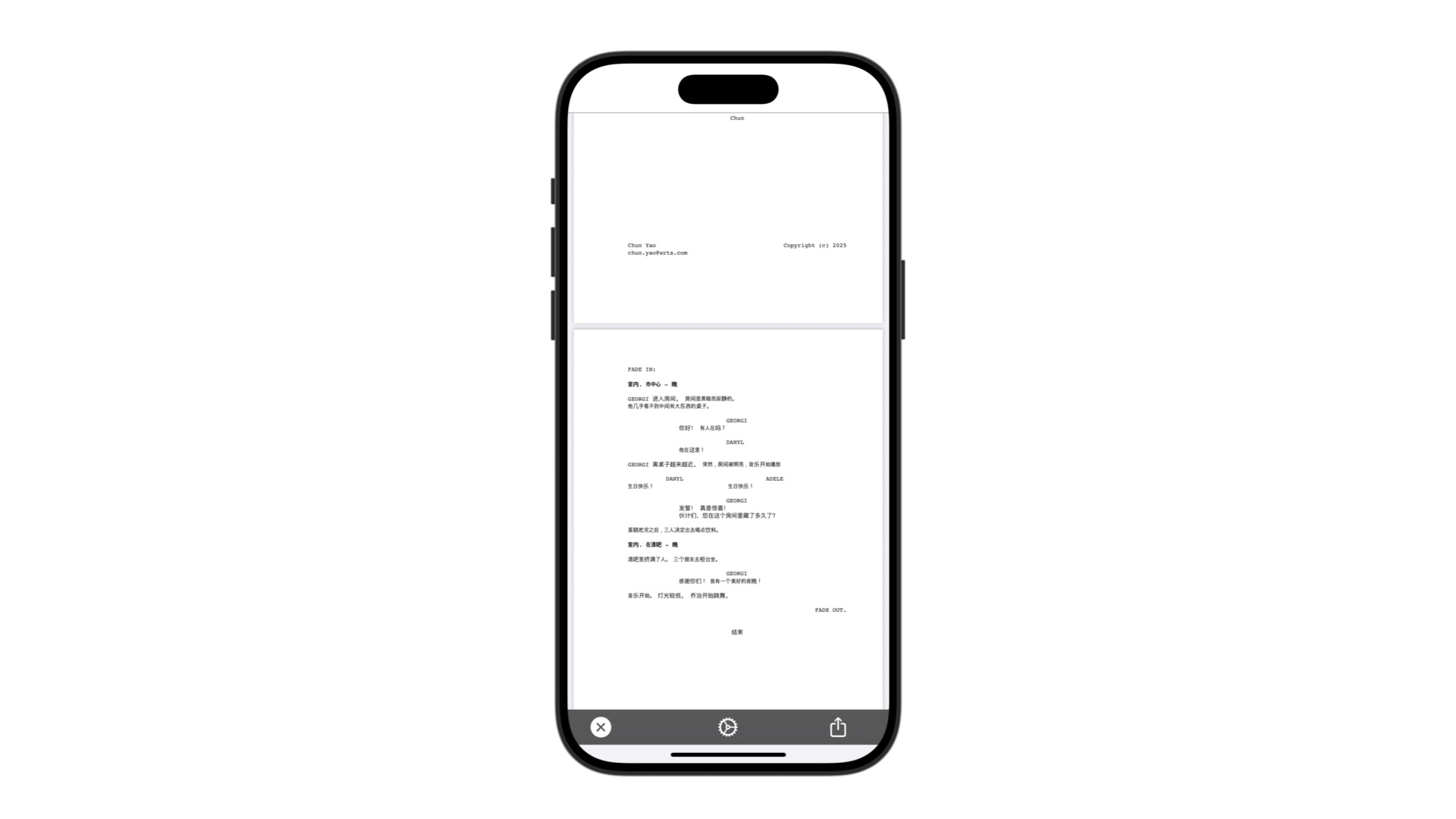
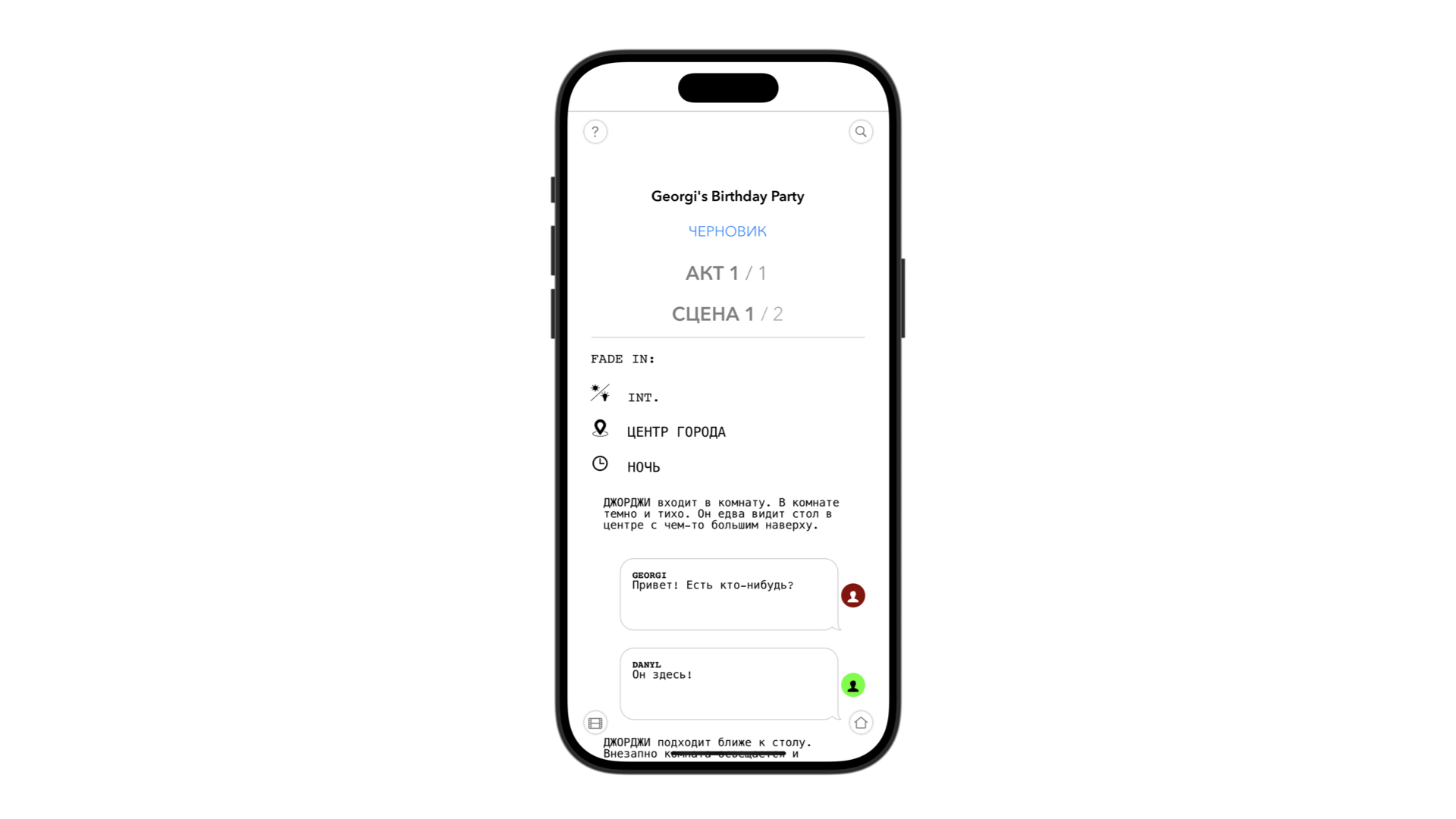
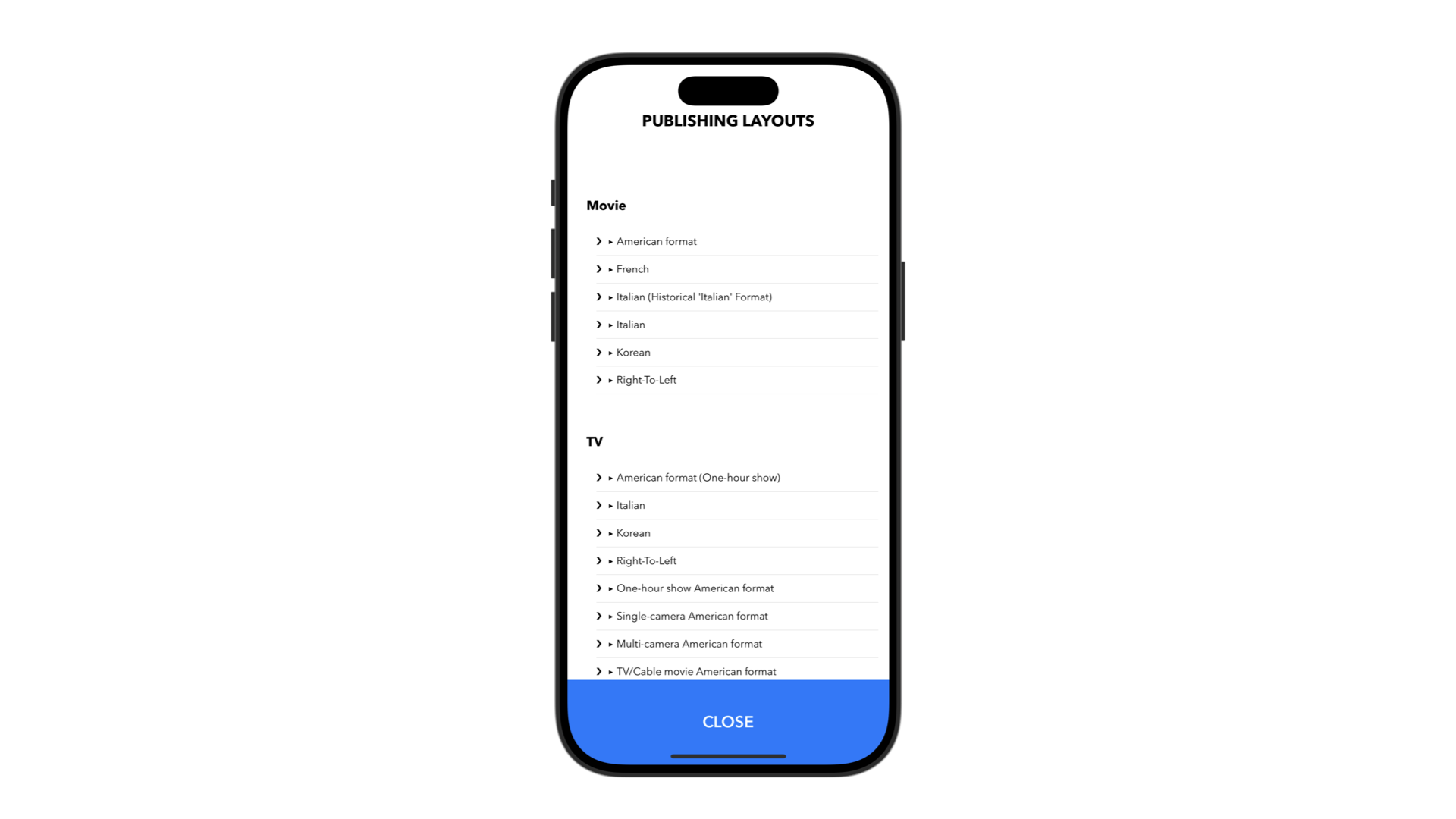
Write in your own language
All the type of scripts available can be written in any language supported by the device.
Scripts can include any type of character such as emoji or symbols. 😀
The user interface supports also Right-To-Left writing systems (such as Arabic).
Integrated with your device
The user interface, the tutorials and the help are available in: English, Chinese, French, German, Italian, Korean, Russian, Spanish and Turkish.
Do you need additional help or information? Write to us directly in any language, we will be happy to hear from you.
Publishing
Multilingual support ensures that each scenario can be customized to automatically translate elements such as "camera positions", "transitions" and other style-specific elements.
Features
Always secure anywhere!
Data Protection & Privacy
Any content (movie scripts, books, scenario outline ) can be shared with encryption.
This means, that at any time, you can share your project safely, even on a public internet connection.
To use TwelvePoint, you do not need to register, or provide any personal detail. The app does not track or share information over the internet. Everything you create stays on the device until you decide to share it or publish it.
iCloud support
Scripts can be exported locally on your device or archived on remote storage locations such as iCloud.
Sharing
Published scenarios or TwelvePoint projects, can be shared securely with encryption using the standard e-mail service, anywhere.
Features
Tailored on you
A Focus Oriented User Interface
The user interface is minimalist and let you focus on the important tasks.
Workspaces quickly reconfigure your project to edit or analyze specific aspects of your scenario.
Color themes adapt the interface to the environments to have the maximum of contrast with the minimum impact on the eyes.
Zooming with your fingers, let you adjust the font size in the user interface in a swift.
Which Manuscript?
TwelvePoint supports five main types of manuscripts:
Movie scripts, teleplays, stage-plays, books (fiction and non) and comics.
Each narrative project can easily be adapted to generate additional formats.
Together, Best Practice in action
The industry standard at your fingertips and much more.
When you write your manuscript with TwelvePoint, you are backed up by a growing writing community that will give you access to styles, screenwriting tips and story building examples.
You can also contributes with your suggestions and, if feasible, new functionalities will be implemented directly in the app to benefit every user.
Let's start!
Ready to Transform Your Ideas into Reality?
Download TwelvePoint today and experience a more focused and efficient way to write your screenplays, stage plays, novels, and comics.
Buy Twelvepoint
Mobile version
€25
Per user (*)
- Supports iOS 12.0+
- Lifetime license
- Free periodic updates
- No registration required
- No additional purchases
(it may vary according to the country)
Desktop version
-50% (~€25)
Per user (*)
- Supports macOS 10.15+
- Lifetime license
- Free periodic updates
- No registration required
- No additional purchases
(it may vary according to the country)
Learning & Support
Where you can learn more...
Blogs
Insights and Inspiration for Writers. Dive deeper into the craft of writing with articles and tutorials on the TwelvePoint blog. Explore topics ranging from overcoming writer's block to mastering advanced formatting techniques. Learn from industry professionals and fellow writers to elevate your storytelling.
FAQ
Your Questions Answered Quickly. Need help with a specific feature or have a general question about TwelvePoint? Our comprehensive FAQ section provides quick and detailed answers to common inquiries, ensuring you can get back to writing without unnecessary delays.
Video Tutorials
Visual Guides to Unleash Your Potential. Watch our video tutorials to learn how to make the most of TwelvePoint's powerful features. From basic formatting to advanced workflow tips, our YouTube channel offers visual guidance to help you streamline your writing process and unlock your creative potential.
You can also find this episode and more on Spotify