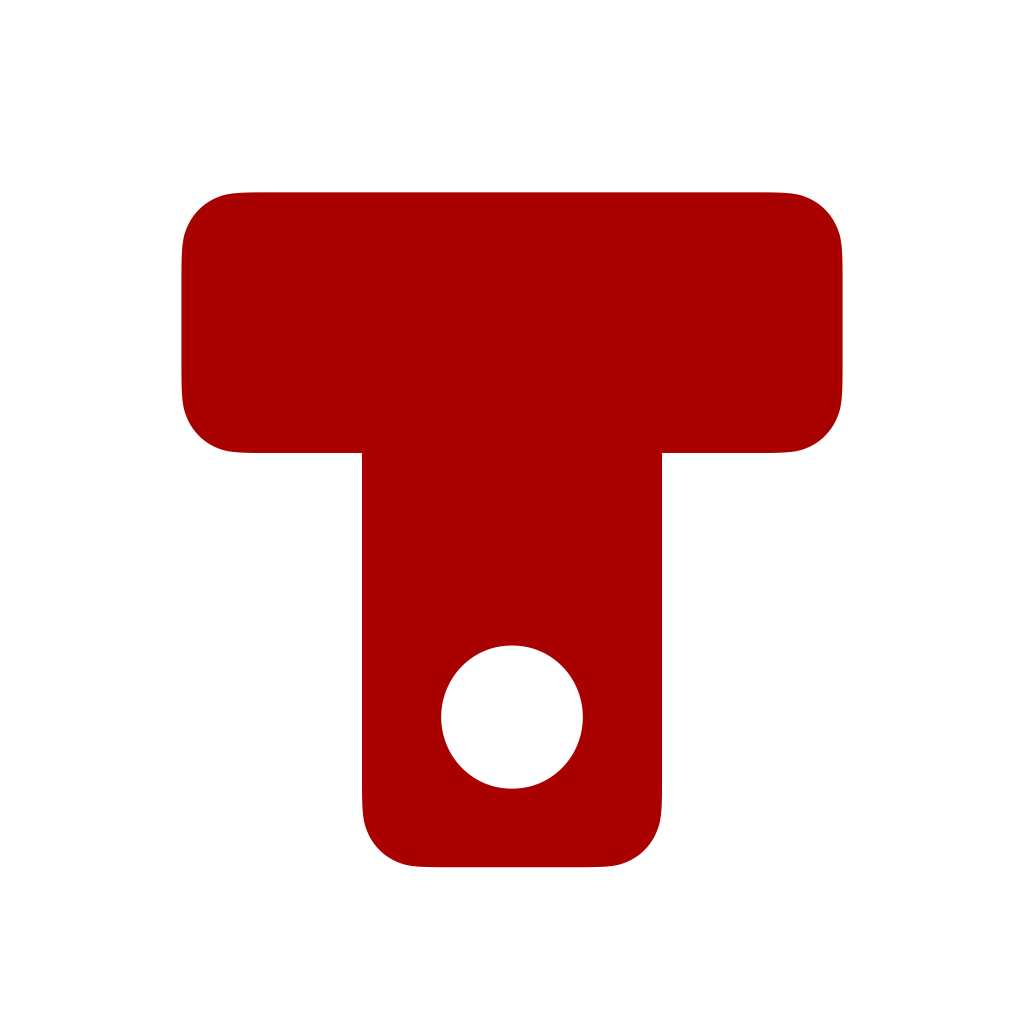You have an idea, and you want it to become a movie or a play... Then you learn screenwriting is the way to go to achieve that, and you start studying as much as you can about it...and it is here that the doubts begin... First, the best way to learn screenwriting is to read screenplays. True, there are certain rules at the base, but those rules are not written on stone, and the more you are in the business the more you see that each studio has its own way of presenting thing. This is particularly true if you plan to send your script abroad. Different countries write according to different standards, so at the end, you should not lose focus on the most important component of all, your story. It needs to be good. The process of producing a screenplay often begins with a "Spec" or "Speculative Screenplays". In other words, you, the writer, decide to produce a story without anyone asking for. If the story is good enough, a producer will purchase it and only then the process of screenwriting will continue, producing new versions of your initial spec till the very final version that hopefully will reach the production studios. The structure of your screenplay is as important as the idea of the story itself. Screenwriters have different opinions on how to manage the structure, some start directly with the first paragraph, others need to write down the series of events on a high level outline. There is no good or bad way, you just need to find your style. The idea behind TwelvePoint is simple, the writer focuses on the content (the story), the app needs to do all the rest. TwelvePoint provides you with a clean interface that help you move through your story, naturally, quickly and the moment you want to share it, it is just one click. If you know nothing about screenwriting, but you know how to write in a chat or to navigate through files and folders, then you know how to use TwelvePoint. Another fundamental feature of TwelvePoint is the capability of navigating through the structure of your story. You can rearrange scene orders, dialogs, rename characters, or assigning dialogs to new personages, all this and much more just with few clicks. Never losing focus on the big picture. The TwelvePoint's interface can be arranged according to your need, and you decide the level of details that is needed. In the example above, we focus only on an initial draft concept (at the top) and a series of bullets to describe the story in short events. If you are at the beginning of your writing career, you will need to dedicate an important part of your time to discuss your work with others, to receive feedbacks. Feedbacks are the way you improve your story. TwelvePoint offers several ways for sharing a scenario. You can share your project as it is, then the reviewer will be able to write, add, omit, remove, sections or elements of your scenario and send it back to you to continue working. Another way is to share the text version of your story or the PDF format. Sharing is important and security and privacy as well. Using TwelvePoint you can share your scenario via email with encryption, so that only the final recipient will be able to read the content. You can also find this episode and more on Spotify Remember that you can always reach us via e-mail or on social networks: 𝕏, Instagram.How to write a screenplay being a beginner
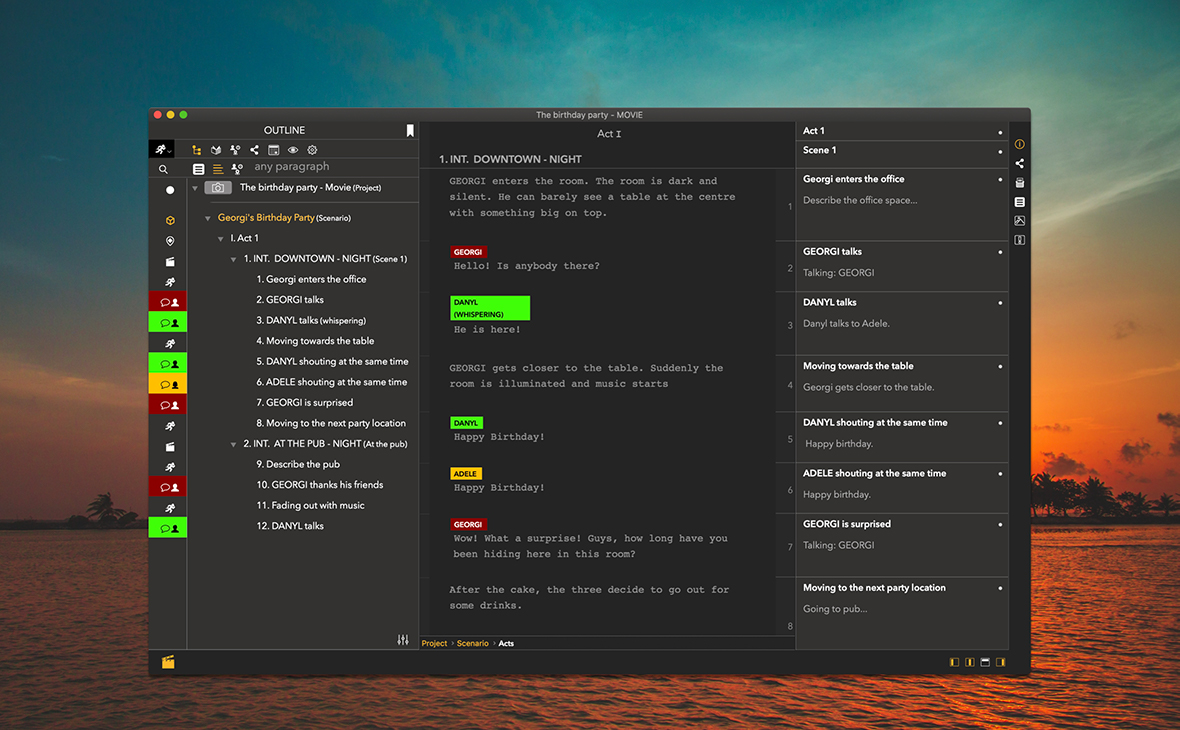
Too many standards, or not at all!
Speculative Screenplays
Build your story on solid pillars
Working with TwelvePoint
Using the default settings you will be able to publish your story based on the consolidated Hollywood standard, just with a click. Of course, you can change the scenario's settings at any time or create additional ones.
This means that once you finish your story, you do not have to worry about organizing the paragraphs in pages, changing the scene headings, etc., your scenario is just one click away from being published. Building your screenplay's pillars with TwelvePoint
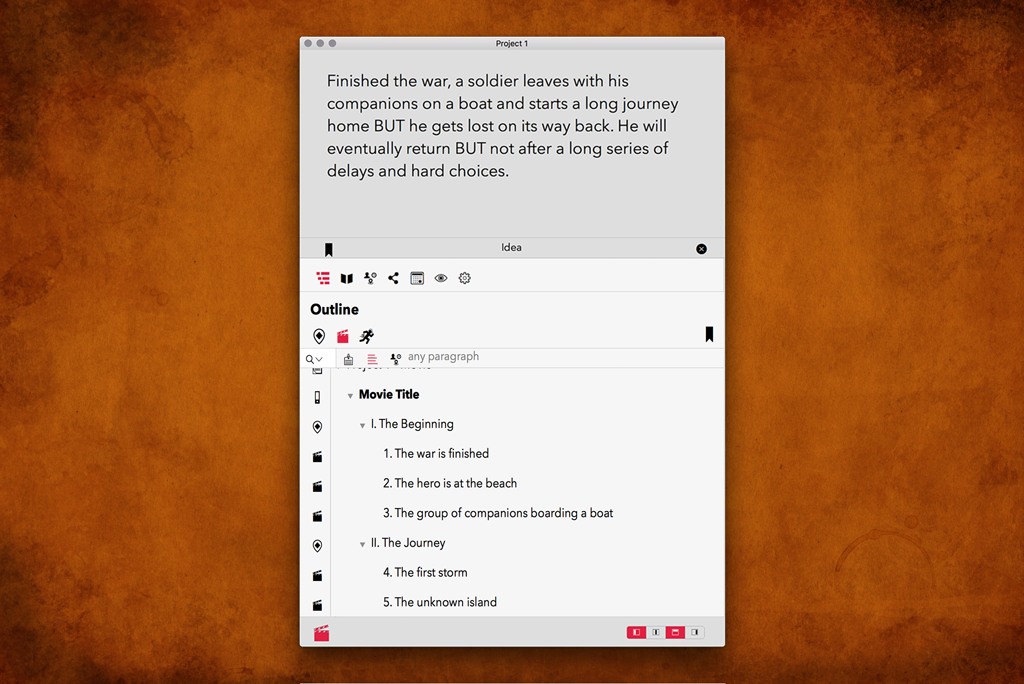
Sharing your work
Learn more about TwelvePoint features
Start Writing
(Intel, Silicon)
-50% (~€25)
(iPhone, iPad, Vision Pro)
Our community
We constantly update TwelvePoint to provide you with state-of-the-art screenwriting software. The feedback from our community is considered when developing new functionalities or removing those that are not needed anymore.