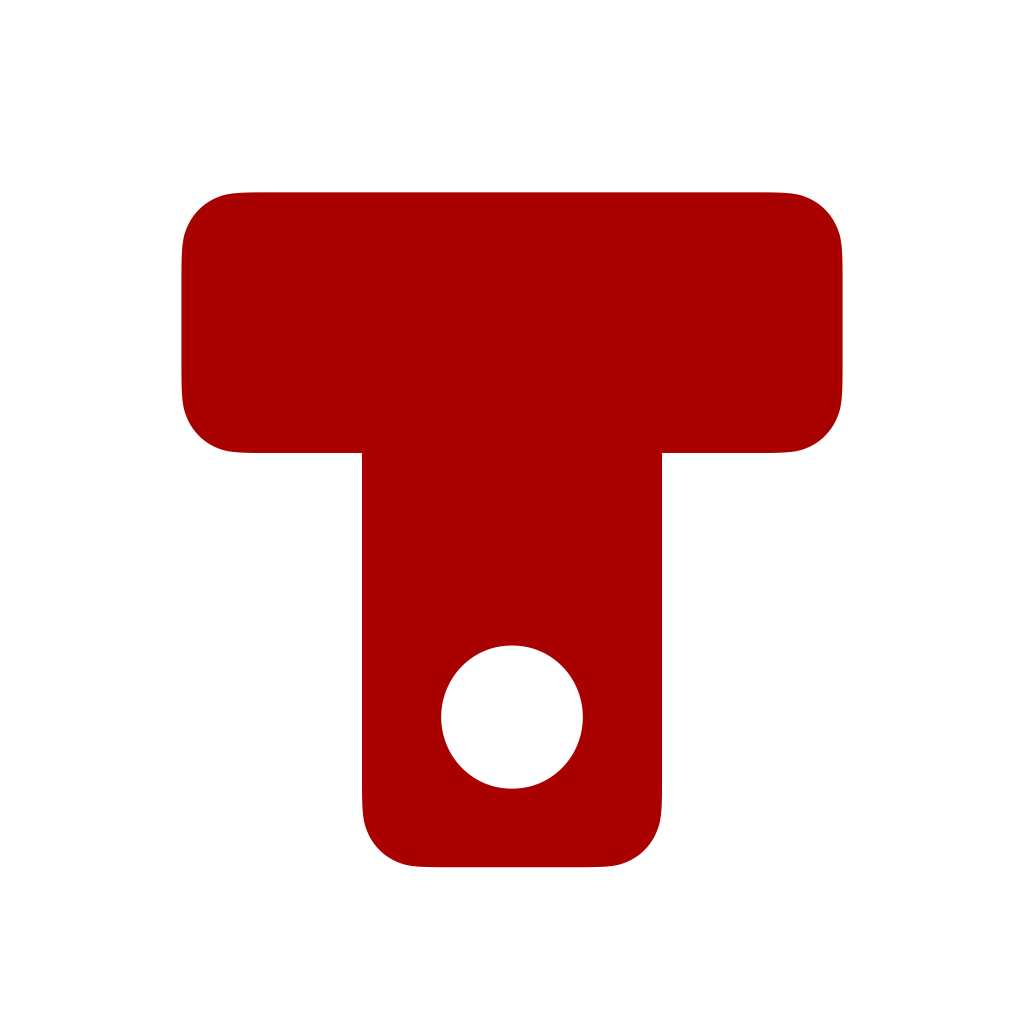TwelvePoint es la forma más rápida de escribir un guión en una Mac, iPad y iPhone. Para los principiantes, TwelvePoint ofrece la combinación perfecta de simplicidad, automatización y lo pone al día rápidamente, incluso si no es un escritor experto. Para profesionales, TwelvePoint ofrece una interfaz minimalista, que reduce al mínimo las distracciones, combinada con potentes funciones para acelerar el proceso de redacción y revisión. Estos son algunos de los principales criterios que consideramos fundamentales al diseñar TwelvePoint: TwelvePoint no es un editor para escribir documentos elegantes, párrafos estilizados o para insertar animaciones o imágenes; en pocas palabras: TwelvePoint no es un procesador de textos. Los procesadores de texto ofrecen una gran cantidad de funcionalidades que van mucho más allá de la necesidad de escribir guiones, por lo que, si bien todavía se puede (obviamente) realizar la edición básica del texto, todo el resto de "enriquecimiento" se han omitido a propósito. En los procesadores de texto es necesario cuidar el diseño de la página (márgenes, interlineado) y, especialmente, la fuente. TwelvePoint formatea todo el contenido según la tipología de publicación seleccionada (película, telenovela, teatro, novela) y adapta el diseño de la página y el formato al estándar de destino (por ejemplo, americano, italiano, francés o el suyo). TwelvePoint puede importar o interpretar contenido de texto libre en un estilo similar a un guión, de modo que usted puede importar/exportar todo el tiempo su escenario en el formato que necesite. Con TwelvePoint queríamos una aplicación que pudiera ser utilizada por cualquier persona con un iPhone o un Mac y nos hemos centrado mucho en encontrar un equilibrio entre costes y calidad. TwelvePoint está disponible en la App Store para macOS e iOS a un precio de entre $25 USD (versión iOS) y $50 USD (versión macOS). Sin costos recurrentes. Todas las nuevas funcionalidades solicitadas por la comunidad se integrarán y estarán disponibles para todos los usuarios sin costo alguno. Para cada proyecto en TwelvePoint, la información se presenta en paneles. No hay ventanas que deban reorganizarse ni ubicarse en otra pantalla. Tú decides qué panel necesitas y la aplicación recuerda la configuración. Al escribir, puedes usar combinaciones de teclas para saltar de un párrafo a otro o crear un nuevo diálogo o acción. Puedes usar el puntero, por supuesto, pero si necesitas concentrarte en lo que escribes, el teclado es tu mejor aliado. Puedes guardar e importar copias de tus proyectos usando las carpetas de iCloud, pero también puedes archivarlos en tu buzón de correo. TwelvePoint implementa encriptación, esto significa que usted puede almacenar copias de su proyecto o escenario directamente en su correo electrónico, por lo que no necesita pagar costos adicionales por almacenamiento remoto. Las copias de seguridad son importantes y hay varias formas de archivar/guardar copias de su trabajo. Un guión siempre empieza con una pequeña idea, unas cuantas líneas conceptuales que luego se desarrollan en actos y escenas. TwelvePoint ofrece un panel de control donde puedes definir tus objetivos en una lista de verificación. El estado siempre está visible y te ofrece una visión completa del estado de tu escenario. ¿Por qué un escritor debería aprender un nuevo lenguaje de formato? TwelvePoint no requiere ninguna habilidad adicional aparte de saber mecanografiar. El escritor escribe el contenido, la aplicación se encarga del diseño de página, el formato del texto, el espaciado correcto, el análisis y mucho más. Si tienes un guión de texto simple parecido al que aparece a continuación: INT. OFICINA — NOCHE Georgi entra en la habitación. Está oscuro. ADELE GEORGI Puedes importar en poco tiempo. Si escribir es lo tuyo, puedes escribir todo el acto de la escena simplemente en texto libre en un formato como el anterior; TwelvePoint interpretará las líneas e integrará el nuevo contenido en el proyecto, sin problemas. Esto también significa que, en cualquier momento, puedes exportar tu escenario como RTF (por ejemplo), enviarlo para edición a quienes no usan TwelvePoint e importar nuevamente la versión revisada como una nueva versión, sin problemas. TwelvePoint presenta la información tal y como usted la solicita. ¿Necesitas añadir anotaciones a una acción o un diálogo? No hay problema, hay una sección para eso. También puedes asociar imágenes a tu contenido, copiarlas y pegarlas desde Internet, tu disco duro, en cualquier lugar. El modo de lectura te brinda un espacio libre de distracciones donde puedes revisar rápidamente los diálogos o la configuración de las escenas y agregar algunos comentarios. Como es habitual, en TwelvePoint puedes decidir si resaltar las notas del lector o simplemente descartarlas. TwelvePoint presenta siempre la información de forma intuitiva. No importa cuántos personajes haya en tu escenario o ubicaciones. TwelvePoint te ofrece resúmenes rápidos para descubrir dónde habla o se menciona a un protagonista. TwelvePoint admite una variedad de formatos de exportación, como texto, HTML, RTF, PDF y 12pt (formato editable del Proyecto TwelvePoint). Todas las exportaciones se pueden proteger con contraseña. Esto significa que solo los dispositivos con TwelvePoint instalado y la contraseña pueden leer y editar el contenido. Además, todo el texto se puede exportar. Las notas de resumen, la sinopsis y los tratamientos se pueden compartir fácilmente. Lo mismo ocurre con las notas de revisión y los comentarios. Recursos como las imágenes son importantes en un proyecto, enriquecen el entorno, brindan pautas e inspiración, pero pueden terminar aumentando el tamaño total del proyecto. TwelvePoint permite seleccionar qué compartir o exportar al enviar un proyecto por correo electrónico o archivarlo en el disco duro. El tamaño de un proyecto puede ser extremadamente compacto, lo que resulta ideal para realizar copias de seguridad de versiones de su escenario. Dado que un escenario de TwelvePoint se puede importar sin problemas desde una Mac a un iPad o un iPhone y viceversa, no es necesario guardar sus ideas en papel o en un editor de texto. Los proyectos se pueden compartir a través de carpetas de iCloud, Air Drop o por correo electrónico, todo con total seguridad. Ahora que estás libre de cualquier restricción de márgenes, simplemente escribe acciones y diálogos libremente. Ya sea que uses la versión Mac o la versión iPhone, escribir es fácil. En un iPhone o iPad puedes usar una interfaz moderna para editar/organizar/duplicar párrafos rápidamente. No importa si escribes con un dedo a la vez o no, al pulsar “publicar” el escenario siempre se verá perfecto y equilibrado. ¿No es increíble que puedas escribir tu próximo guión mientras viajas en tren? TwelvePoint lleva el storyboard al siguiente nivel. Olvídate de las pegatinas, las notas desordenadas y escribir la misma información en demasiados lugares... Con TwelvePoint puedes crear una vista general de tu historia con imágenes o simplemente con unas pocas líneas de texto, tú eliges qué ver y cuándo. La forma en que presentarás tu guion es totalmente independiente del contenido. Esto significa que tus diálogos y acciones se organizarán en páginas, recortadas si es necesario, siguiendo la regla de escritura que elijas. De forma predeterminada, puede seleccionar entre los estilos de publicación estadounidense, francés, italiano y coreano. Por supuesto, puede modificar la configuración existente para crear y compartir sus reglas de publicación personalizadas con otros usuarios. TwelvePoint proporciona herramientas potentes para acelerar el proceso de adaptación de un escenario a otro estilo o lenguaje. Todos los títulos de escena, transiciones y otras palabras clave o elementos relacionados con el guión se pueden configurar para representar un nuevo idioma. Esto significa que con sólo seleccionar un nuevo conjunto de reglas de publicación, su escenario ya se está ajustando al nuevo estilo de lenguaje. TwelvePoint no traduce automáticamente el contenido, pero al utilizar las funciones multilingües podrás reducir drásticamente los errores de formato, paginación incorrecta y otros errores normalmente difíciles de detectar. Recuerde que siempre puede comunicarse con nosotros a través de correo electrónico o en las redes sociales: 𝕏, Instagram.Presentamos TwelvePoint
Guión, esquematización y gestión de contenidos
Una aplicación profesional de escritura de guiones para macOS e iOS
Diseñamos cuidadosamente TwelvePoint para que sea una aplicación de escritura de guiones moderna y versátil, capaz de ayudarlo en cualquier etapa de su proceso creativo, para que su historia cobre vida lo más rápido posible. TwelvePoint también es un editor pero no es un procesador de texto. La interfaz se ha estructurado para tener el mínimo posible, eliminamos todos los elementos adicionales o que no necesita o desea. Puede decidir si desea construir su guión con un entorno de apuntar y hacer clic, aprovechando las ventajas de la automatización o simplemente escribir sus líneas directamente. De cualquier manera, TwelvePoint le proporcionará una vista de 360º de su escenario y la publicación está a solo un clic de distancia. ¿Qué hace que TwelvePoint sea una aplicación eficaz para escribir guiones?
Lo que TwelvePoint NO es
Energía a un costo asequible
Una interfaz sencilla
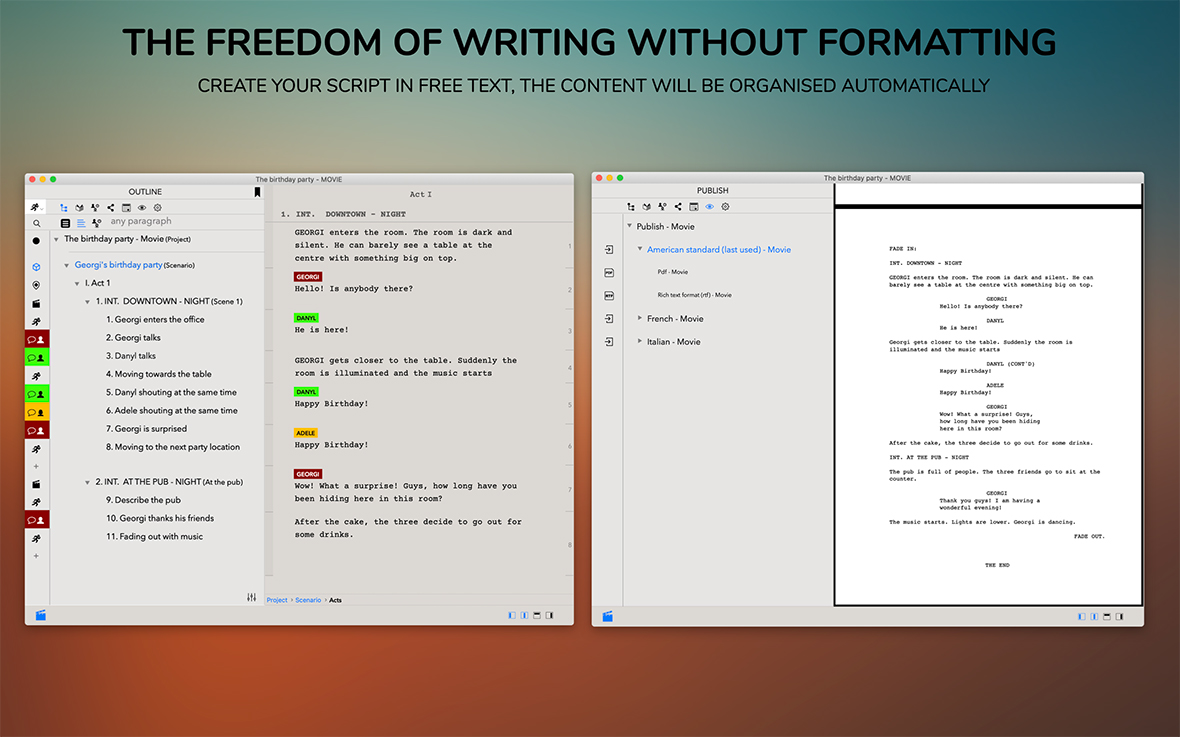
Las combinaciones de teclas son importantes
No sólo nubes...
Establece tus metas
No es necesario aprender nuevos lenguajes de formato
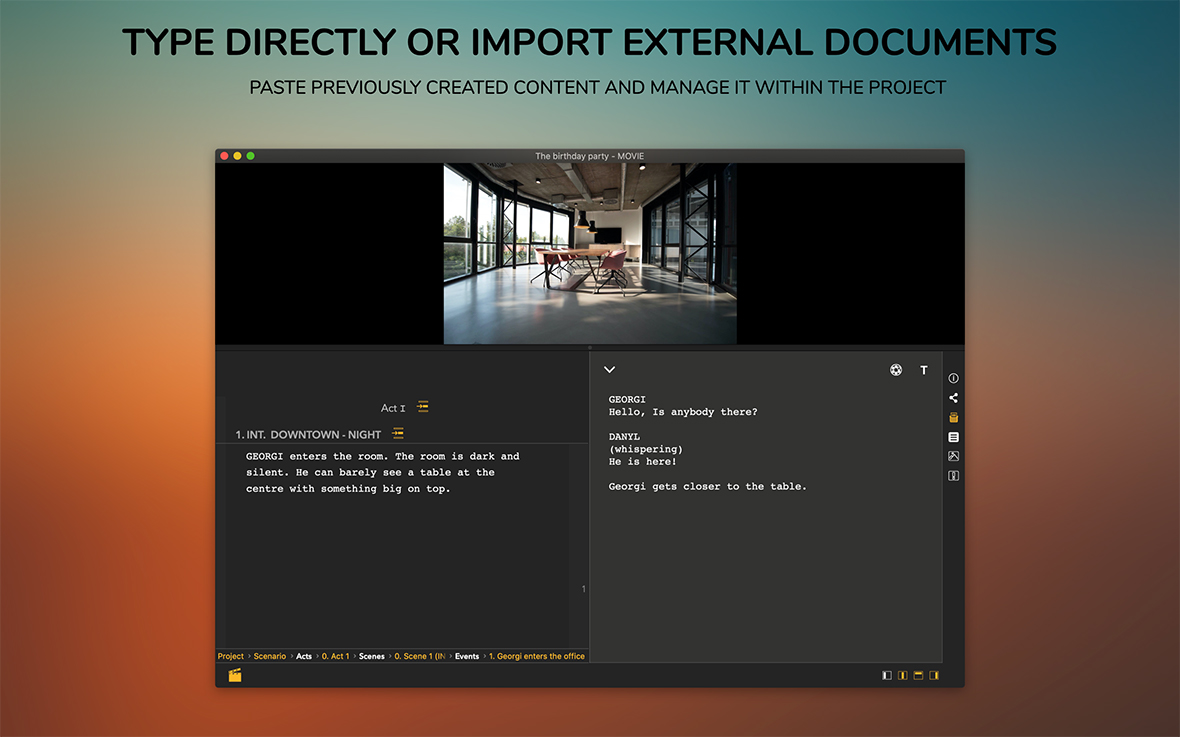
He is here!
¿Hay alguien aquí?
Todo tiene su lugar
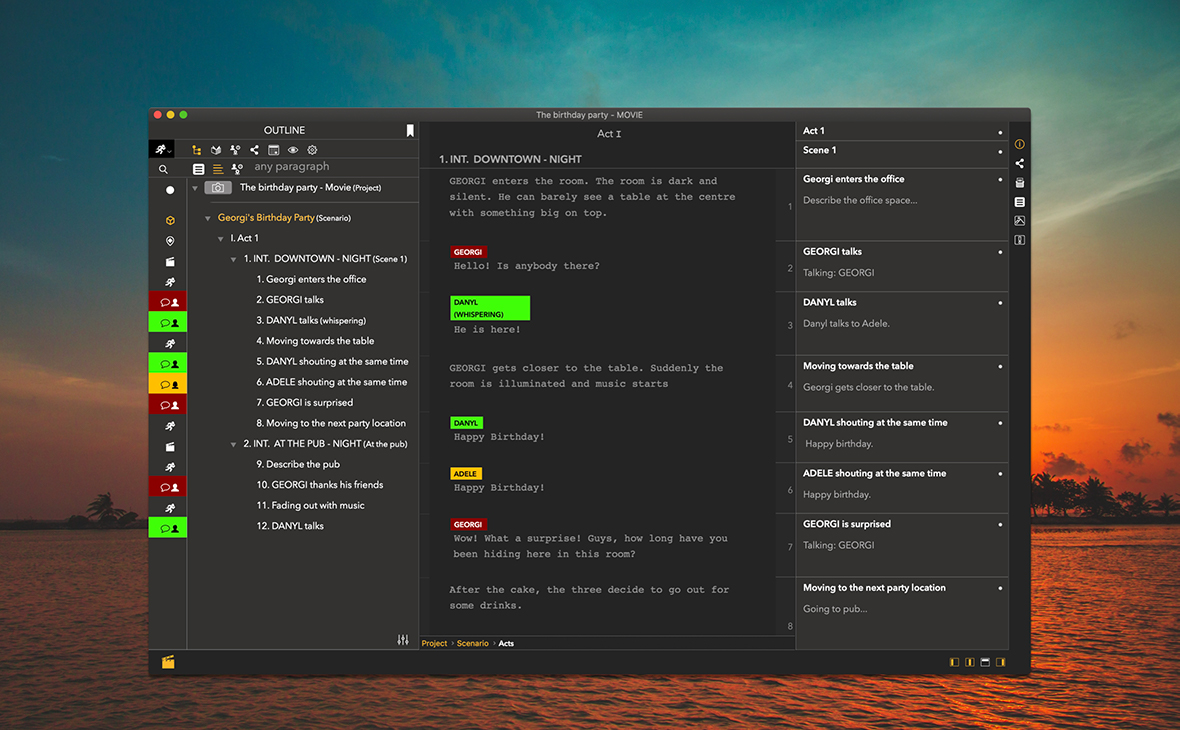
Exporta cualquier cosa en cualquier momento
Un escenario ligero
La movilidad es la clave
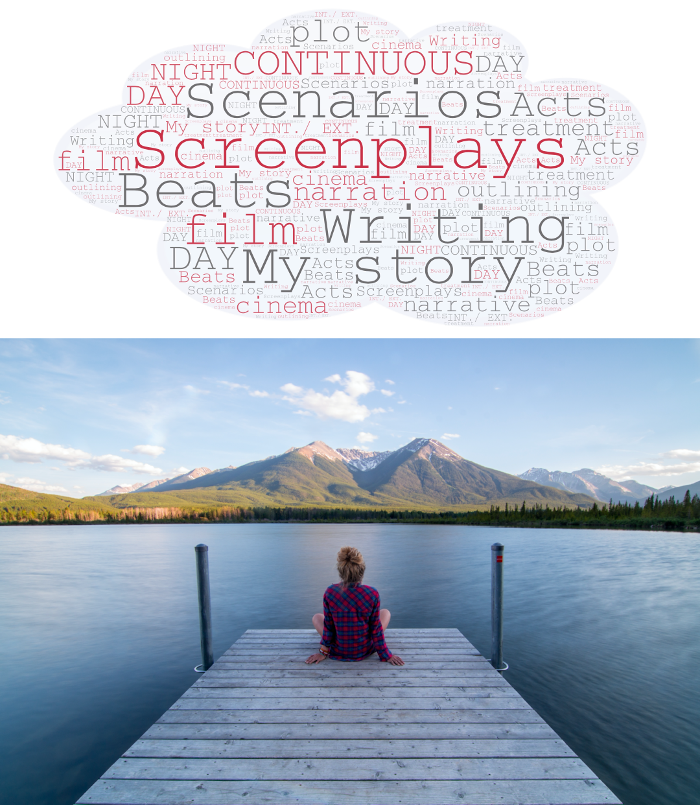
Escribiendo como en un chat
Guión gráfico
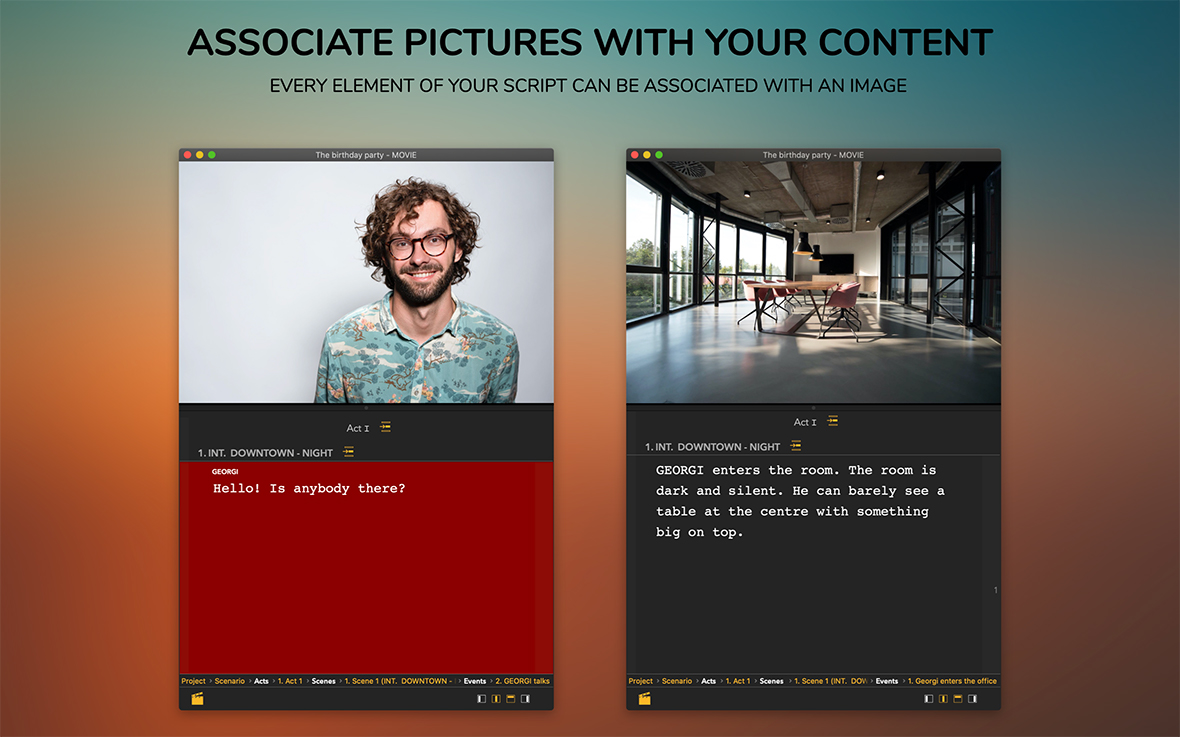
¿Terminaste tu historia? ¡Publiquémosla!
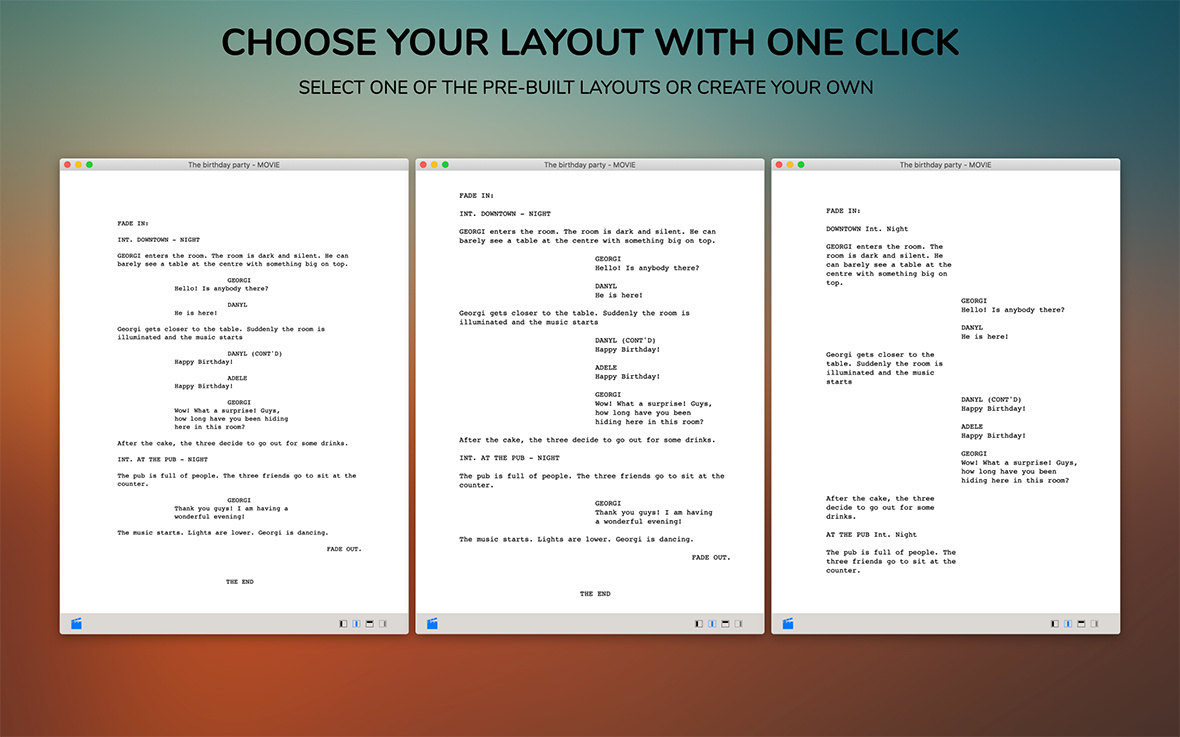
¿Qué pasa si necesito traducir el escenario a otro idioma?
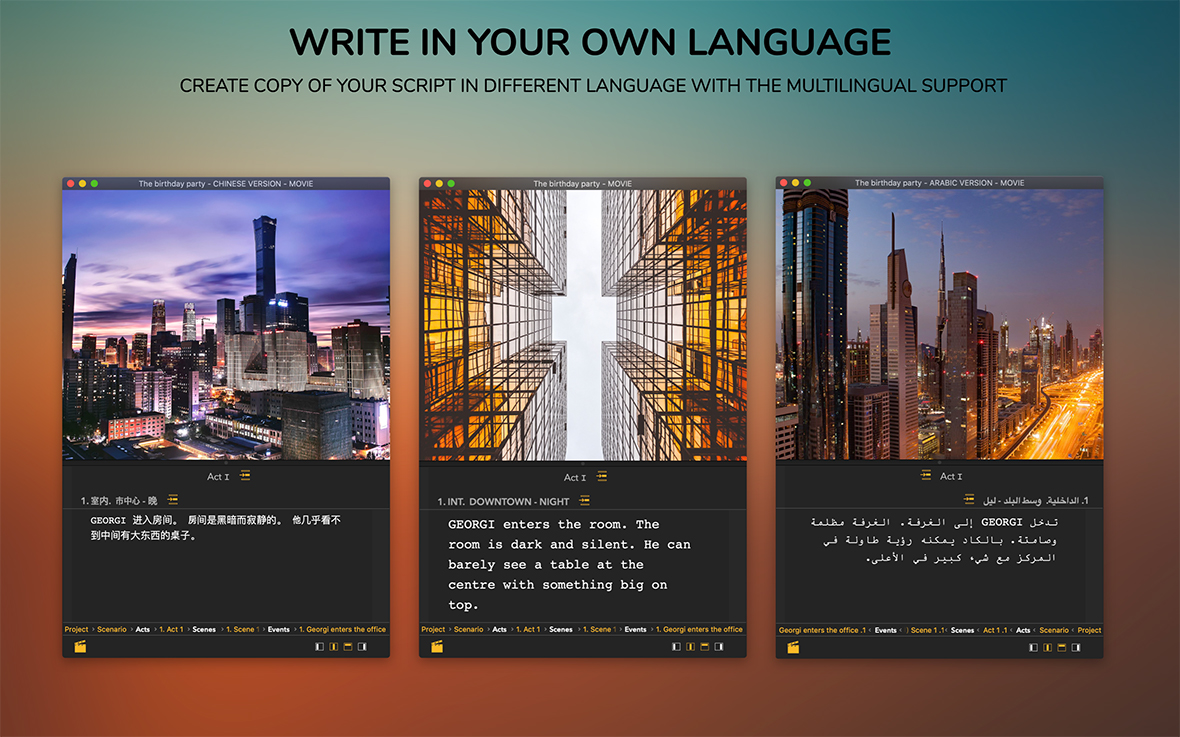
Empieza a Escribir
(Intel, Silicon)
-50% (~€25)
(iPhone, iPad, Vision Pro)
Nuestra comunidad
Actualizamos constantemente TwelvePoint para brindarle un software de escritura de guiones de última generación. Los comentarios de nuestra comunidad se tienen en cuenta al desarrollar nuevas funcionalidades o eliminar aquellas que ya no se necesitan.